Hmm, wasn't sure where to stick this as its own topic so i'll put it here for now.
Was wondering if anyone might have Devifox's Dat collection. I thought i had it on one of my old laptops harddrives but alas not and i can't find anywhere online :/
FFXI HD Mods
FFXI HD Mods
Asura.Jugsofholyness said: »
kireek said: »
Updated monsters pack 1:
Added updated Ark angel textures to cut-scene models that I missed.
Changed collibri I made green in WoTG back to pink.
Updated misc updates pack
Lowered file size of boat dat by 1/3 (mog garden boat)
Updated blue treasure box next to goblin
Updated spells pack
Lowered file sized of most of the dats.
Worried about performance going forward as more are done so lowering sizes of stuff where I can.
Added updated Ark angel textures to cut-scene models that I missed.
Changed collibri I made green in WoTG back to pink.
Updated misc updates pack
Lowered file size of boat dat by 1/3 (mog garden boat)
Updated blue treasure box next to goblin
Updated spells pack
Lowered file sized of most of the dats.
Worried about performance going forward as more are done so lowering sizes of stuff where I can.
Whoaaaaaaaaaaaa. I didn't notice the file differences for HD Monsters and HD Misc, but the HD Spells file size is almost cut in half compared to the original. The quality hasn't been compromised has it <.<
The spells were updated in a pretty sloppy fashion initially cause I just put in what I thought looked good and ignored file sizes, I put textures that were way too big. So yeah I reduced the sizes way down, there is a very minor difference in quality but it's far better for performance (not so much now but as more gets added). I only changed things that I couldn't notice a big difference in, I didn't change aquaveil and warp for instance.
Example of one I changed:

Thing to keep in mind is that these spells are only onscreen for seconds anyway so the small reduction in quality isn't really noticeable anyway. Even staring at the image above it's hard to see a difference but you can see the file size is half.
Bmitch said: »
Hmm, wasn't sure where to stick this as its own topic so i'll put it here for now.
Was wondering if anyone might have Devifox's Dat collection. I thought i had it on one of my old laptops harddrives but alas not and i can't find anywhere online :/
Was wondering if anyone might have Devifox's Dat collection. I thought i had it on one of my old laptops harddrives but alas not and i can't find anywhere online :/
Try nekosentai
Swimsuits pack 1 (all races and both sexes)
All of these have male and female versions of each.
Before

After


https://tinyurl.com/y7qs2yv2
All of these have male and female versions of each.
Before

After


https://tinyurl.com/y7qs2yv2
Opaline for Hume F, Mithra, Elvaan F, Taru F (I'll update this zip in the future to add male wedding outfits)
Corsage is in the cosmetic zip on the first post.


https://tinyurl.com/yapmubwv
Corsage is in the cosmetic zip on the first post.


https://tinyurl.com/yapmubwv
Anyone else having an issue where the zones load only black screens? When I am multiboxing 3 or 4 characters will be fine zoning into the HD zones and then 1 or 2 will get nothing but blackness. I can see character models and npcs but cant move. Curious if anyone had this issue and knows of a fix. I really like the HD looks but wont sacrifice having to continuously log characters for it.
https://cdn.discordapp.com/attachments/511547531537416220/542467644381462595/image0.jpg
https://cdn.discordapp.com/attachments/511547531537416220/542467644381462595/image0.jpg
Sylph.Darkside said: »
Anyone else having an issue where the zones load only black screens? When I am multiboxing 3 or 4 characters will be fine zoning into the HD zones and then 1 or 2 will get nothing but blackness. I can see character models and npcs but cant move. Curious if anyone had this issue and knows of a fix. I really like the HD looks but wont sacrifice having to continuously log characters for it.
https://cdn.discordapp.com/attachments/511547531537416220/542467644381462595/image0.jpg
https://cdn.discordapp.com/attachments/511547531537416220/542467644381462595/image0.jpg
kireek said: »
Bmitch said: »
Hmm, wasn't sure where to stick this as its own topic so i'll put it here for now.
Was wondering if anyone might have Devifox's Dat collection. I thought i had it on one of my old laptops harddrives but alas not and i can't find anywhere online :/
Was wondering if anyone might have Devifox's Dat collection. I thought i had it on one of my old laptops harddrives but alas not and i can't find anywhere online :/
Try nekosentai
Yea, i tried there, thats where i originally got it from im pretty sure but can't find it again :/
Sylph.Wasenshi said: »
Sylph.Darkside said: »
Anyone else having an issue where the zones load only black screens? When I am multiboxing 3 or 4 characters will be fine zoning into the HD zones and then 1 or 2 will get nothing but blackness. I can see character models and npcs but cant move. Curious if anyone had this issue and knows of a fix. I really like the HD looks but wont sacrifice having to continuously log characters for it.
https://cdn.discordapp.com/attachments/511547531537416220/542467644381462595/image0.jpg
https://cdn.discordapp.com/attachments/511547531537416220/542467644381462595/image0.jpg
Sylph.Darkside said: »
Anyone else having an issue where the zones load only black screens? When I am multiboxing 3 or 4 characters will be fine zoning into the HD zones and then 1 or 2 will get nothing but blackness. I can see character models and npcs but cant move. Curious if anyone had this issue and knows of a fix. I really like the HD looks but wont sacrifice having to continuously log characters for it.
https://cdn.discordapp.com/attachments/511547531537416220/542467644381462595/image0.jpg
https://cdn.discordapp.com/attachments/511547531537416220/542467644381462595/image0.jpg
This is an issue just with Amelilas mods, mainly because his mods are huge (mainly talking about jeuno, gusta and reisen).
Turn bump mapping off, bump mapping requires a lot of extra textures to be loaded (textures that control the bump mapping system, you can't see them). If you turn it off they aren't loaded and it saves ram. The problem isn't how much ram you have, it's how much ram ffxi is capped at using.
Amelilas textures are visually great but his mods are way too big and seem to be getting bigger with every release. If you still have problems with his mods after turning off bump mapping I can make smaller versions of them to fix it.
If it were accurate, I wouldn't even care that you said it.
However.
That is not true. The black screen with visible players has NOTHING to do with it being amelilas mods or any other mod specifically.
I get that you mean well, by trying to limit mod size, and it's future problems that may come from sizes getting out of hand, but it's starting to sound like you're waiting for someone to ask about a problem, and then attributing it to amelilas. (It SEEMS this way. it may not be that way. that's just my opinion.)
I have been getting that black screen issue a couple of times a week for around 2 years now.
I didn't start modding my textures, or using overhauled dat mods like amelilas until october of 2018.
Amelilas mods DO cause it to happen far more often i think though, for the reasons you stated. which sucks :(
However.
That is not true. The black screen with visible players has NOTHING to do with it being amelilas mods or any other mod specifically.
I get that you mean well, by trying to limit mod size, and it's future problems that may come from sizes getting out of hand, but it's starting to sound like you're waiting for someone to ask about a problem, and then attributing it to amelilas. (It SEEMS this way. it may not be that way. that's just my opinion.)
I have been getting that black screen issue a couple of times a week for around 2 years now.
I didn't start modding my textures, or using overhauled dat mods like amelilas until october of 2018.
Amelilas mods DO cause it to happen far more often i think though, for the reasons you stated. which sucks :(
Sylph.Darkside said: »
Anyone else having an issue where the zones load only black screens? When I am multiboxing 3 or 4 characters will be fine zoning into the HD zones and then 1 or 2 will get nothing but blackness. I can see character models and npcs but cant move. Curious if anyone had this issue and knows of a fix. I really like the HD looks but wont sacrifice having to continuously log characters for it.
https://cdn.discordapp.com/attachments/511547531537416220/542467644381462595/image0.jpg
https://cdn.discordapp.com/attachments/511547531537416220/542467644381462595/image0.jpg
That's your graphics drivers not liking something FFXI is doing. Assuming you have dgVodoo, do you also have ReShade? Does this appear on every instance or only when your running your own party? Also what kind of graphics card do you have and what is the resolution for each of your instances?
kireek said: »
This is an issue just with Amelilas mods, mainly because his mods are huge (mainly talking about jeuno, gusta and reisen).
Turn bump mapping off, bump mapping requires a lot of extra textures to be loaded (textures that control the bump mapping system, you can't see them). If you turn it off they aren't loaded and it saves ram. The problem isn't how much ram you have, it's how much ram ffxi is capped at using.
Amelilas textures are visually great but his mods are way too big and seem to be getting bigger with every release. If you still have problems with his mods after turning off bump mapping I can make smaller versions of them to fix it.
Asura.Saevel said: »
That's your graphics drivers not liking something FFXI is doing. Assuming you have dgVodoo, do you also have ReShade? Does this appear on every instance or only when your running your own party? Also what kind of graphics card do you have and what is the resolution for each of your instances?
Saevel, it's very strange. it doesnt happen everytime, sometimes I have no issues at all. I could load all 4 or 5 characters with no issues but every like 15th or 20th time it just gives me the middle finger. My buddy was having the same issue and I just assumed it just a glitch. It only happens in the larger zones like lower jeuno or reisen. I am now using a RTX 2080ti and I just turned dgvoodoo back on last night and i have reshade but haven't messed with it. All instances are running full screen 2560x1440. I didn't think that would be a problem since I was able to run the same characters on my laptop and didnt have this issue. The card in that is the AMD equivalant of the GTX 1050. I cant recall the name off the top of my head.
I will give the bump mapping a try and make sure I have dgvoodoo set correctly and go from there.
Thanks for the assist! Keep you posted if there continues to be issues.
I'm just pointing out what I think the issue is personally.
This is a post Amelila made on their lower Jeuno videos:
Also:
As an example:
The size of Lower jeuno without mods is:
8.6 mb + 1.5mb (bump map dat size)
modded is:
97 mb +20-30mb (bump map size)
So if you turn bump mapping off you lower the size, mip mapping also has an impact but this can't really be turned off unless you want shimmering textures but you might be able to turn it down.
(mip mapping is 6 scaled versions of the texture saved inside the texture file so when you move further away it has set images to scale to instead of the engine scaling everything (and usually failing, causing shimmering when you move) so mip mapping set to 6 means it loads the main texture and 6 scaled versions of that texture too and shoves them into memory. Set it to 3 and it loads the main texture plus 3 scaled versions etc.)
I could be wrong obviously and maybe the file size isn't the problem with black textures in zones but turning bump mapping down is something to test if you have this issue since it quickly reduces that file size (you can also try lowering mip mapping but this can look pretty rough on scaling).
This is a post Amelila made on their lower Jeuno videos:
Quote:
The original plan was to re-texture all the indoor spaces as well, but I discovered there is a cap of around 200MB for textures and bump maps combined. When I started re-texturing the indoor shops, the game hard-locked and crashed every single time once that limit was reached :( If I ever find a way around that I will absolutely complete the other shops.?
Also:
As an example:
The size of Lower jeuno without mods is:
8.6 mb + 1.5mb (bump map dat size)
modded is:
97 mb +20-30mb (bump map size)
So if you turn bump mapping off you lower the size, mip mapping also has an impact but this can't really be turned off unless you want shimmering textures but you might be able to turn it down.
(mip mapping is 6 scaled versions of the texture saved inside the texture file so when you move further away it has set images to scale to instead of the engine scaling everything (and usually failing, causing shimmering when you move) so mip mapping set to 6 means it loads the main texture and 6 scaled versions of that texture too and shoves them into memory. Set it to 3 and it loads the main texture plus 3 scaled versions etc.)
I could be wrong obviously and maybe the file size isn't the problem with black textures in zones but turning bump mapping down is something to test if you have this issue since it quickly reduces that file size (you can also try lowering mip mapping but this can look pretty rough on scaling).
Appreciate the quick responses! As soon as I get home from work I will give this a shot. Crossing fingers!
Darkside you are pushing well beyond your capabilities rynning 4-6 instances at 1440p. You are likely running out of texture memory at the DirextX layer and it's loading 0s in place of textures. Amelia's mods make the game look great but eat up more graphics resources. By themselves its not a big deal but combined with dgVoodoo and your into several GB worth of data.
What would you recommend? Run a few at smaller resolutions? Just run the game straight up? I should be home in a few hours just trying to gather up a few plans of attack. Thanks.
Sylph.Darkside said: »
dgvoodoo only goes to 1024 from what I can tell. I reinstalled that then to. give it a shot.
Turns out I was running the game with the bump mapping. I turned that off. So far so good. I pretty much zoned in and out of Reisenjima for about 15 min straight on all of my characters running and no issues.
Asura.Akaden said: »
Sylph.Darkside said: »
dgvoodoo only goes to 1024 from what I can tell. I reinstalled that then to. give it a shot.
You can put in whatever you want but the d3d8.dll that dgVodooo use's will only allocate up to 1GB of virtual graphics memory. This is more of a DX8 issue. The actual reason that value exists in the first place is that some DX8 and below games have issues if they see too much graphics memory is available. Back then 256MB cards were nice. FFXI is a DX8 game at it's heart, and no matter how much we spruce it up we still got to live with those limitations.
Sylph.Darkside said: »
What would you recommend? Run a few at smaller resolutions? Just run the game straight up? I should be home in a few hours just trying to gather up a few plans of attack. Thanks.
What I so is run one Windower Profile is full resolution with all the stuff turned on, then have a separate profile for my other characters that's running a lower resolution without SSAA, Bump Mapping and with ReShade turned off.
Asura.Saevel said: »
You can put in whatever you want but the d3d8.dll that dgVodooo use's will only allocate up to 1GB of virtual graphics memory. This is more of a DX8 issue. The actual reason that value exists in the first place is that some DX8 and below games have issues if they see too much graphics memory is available. Back then 256MB cards were nice. FFXI is a DX8 game at it's heart, and no matter how much we spruce it up we still got to live with those limitations.
Hmm. I can't explain the incredible boost to load times then. The only thing I changed is VRAM and changing back brings back the long load times.
Asura.Akaden said: »
Asura.Saevel said: »
You can put in whatever you want but the d3d8.dll that dgVodooo use's will only allocate up to 1GB of virtual graphics memory. This is more of a DX8 issue. The actual reason that value exists in the first place is that some DX8 and below games have issues if they see too much graphics memory is available. Back then 256MB cards were nice. FFXI is a DX8 game at it's heart, and no matter how much we spruce it up we still got to live with those limitations.
Hmm. I can't explain the incredible boost to load times then. The only thing I changed is VRAM and changing back brings back the long load times.
FFXI doesn't approach the 1GB limit even with Amelia's mod. When I get a chance I can poke around the process. This might be a driver side issue and those are really annoying to diagnose. Do you have ReShade loaded? Remember the VRAM limit is a per-instance limit, each running instance of FFXI would see 1GB of "max available graphics memory". All it does is tell the program what it's memory limit is to fix issues with some older programs breaking when seeing the entire memory available to the system.
It'not HD dat(or I am not sure), but for hume female, I really recommand delusional *** "How SE should have made"
http://forum.neko-sentai.com/showthread.php?t=8176
http://forum.neko-sentai.com/showthread.php?t=11944
They are good redesign faithful to the original, but better
http://forum.neko-sentai.com/showthread.php?t=8176
http://forum.neko-sentai.com/showthread.php?t=11944
They are good redesign faithful to the original, but better
I have a few questions:
Is there a single download for all this stuff? I had grabbed several of them but I can't keep up individually and not sure what I'm missing.
Is this safe? https://reshade.me/ ( I assume it is) but windows is complaining about a virus and I'm having trouble getting the newest one to install. I have an older one but don't recall this issue.
Is there some recommended settings that are good for FFXI? (anyone have a .ini file?)
Is there a single download for all this stuff? I had grabbed several of them but I can't keep up individually and not sure what I'm missing.
Is this safe? https://reshade.me/ ( I assume it is) but windows is complaining about a virus and I'm having trouble getting the newest one to install. I have an older one but don't recall this issue.
Is there some recommended settings that are good for FFXI? (anyone have a .ini file?)
Has anyone experienced after updating HD skins/zones that FastCS no longer has an impact? It is loaded, says its going, but truly doesn't do anything and in some instances the FPS are worse. I have updated the HD from FFXIAH and Amelila, recently his NPC pack. Any advice or way to improve it would be much appreciated.
Also, Kireek, your contributions, skill, and eye for what players are looking for in HD updates is not only admired, but needed. Thank you for everything you have done! /kneel
Also, Kireek, your contributions, skill, and eye for what players are looking for in HD updates is not only admired, but needed. Thank you for everything you have done! /kneel
Maybe try to make some new mods for weapons or armor. I loved all the unique weapon ideas and armors that were cool looking. Things that moshi made with all the effects in the past, nobody does that anymore.
Think I found my own answer. I removed the reshade folders/program and everything reverted back to working. i'm sure it makes the game look better for some, but the HD still looks amazing without added effects (to me) and it didn't disable my FPS cap and FastCS, dunno if that will help anyone else, other than me LOL
Posting this cause I recently re-installed and noticed it.
FFXI settings (textures uncompressed)
In the ffxi settings there is a setting for uncompressed textures, the 3 options are high compression, low compression and uncompressed. You want uncompressed active (unless you notice lag ofc).

If you use regedit, it's setting 18 (2 is uncompressed)
https://ffxiclopedia.fandom.com/wiki/Graphics
If you notice pixelated clouds and skybox this is why, it's using compressed sky textures (maybe also light glow textures).
Compressed:

Uncompressed:

This is most noticeable in places like starter cities and jeuno.
Keep in mind that this only works in certain zones, some places will still show compressed sky textures no matter what setting you have it on but it makes a big big difference to zones where the setting works (this is either a bug or more likely a forced downgrade due to weather effects being in the zones too).
FFXI settings (textures uncompressed)
In the ffxi settings there is a setting for uncompressed textures, the 3 options are high compression, low compression and uncompressed. You want uncompressed active (unless you notice lag ofc).

If you use regedit, it's setting 18 (2 is uncompressed)
https://ffxiclopedia.fandom.com/wiki/Graphics
If you notice pixelated clouds and skybox this is why, it's using compressed sky textures (maybe also light glow textures).
Compressed:

Uncompressed:

This is most noticeable in places like starter cities and jeuno.
Keep in mind that this only works in certain zones, some places will still show compressed sky textures no matter what setting you have it on but it makes a big big difference to zones where the setting works (this is either a bug or more likely a forced downgrade due to weather effects being in the zones too).
I can't decide if this is better or worse, what do you all think?
normal

mod

normal

mod

All FFXI content and images © 2002-2025 SQUARE ENIX CO., LTD. FINAL
FANTASY is a registered trademark of Square Enix Co., Ltd.