|
|
FFXI HD Mods
 Leviathan.Stamos Leviathan.Stamos
Server: Leviathan
Game: FFXI
Posts: 1122
By Leviathan.Stamos 2019-03-13 05:01:23
And Whitegate/Al Zhabi original as well. Modder took a lot of liberties with the reskin lol
Server: Carbuncle
Game: FFXI
Posts: 59
By Carbuncle.Chevalierkraken 2019-03-13 09:55:00
Lakshmi.Onimenokyo said: »Carbuncle.Chevalierkraken said: »Oh, the megapack dont't included my few mod
yar Ill add those in, i just had the Amelila versions. thanks
Server: Carbuncle
Game: FFXI
Posts: 59
By Carbuncle.Chevalierkraken 2019-03-13 10:04:20
for better performance, I think amelila should add bumpmap as a layer incrustated in the original texture (it's easy with photoshop), it's what I plan to do with my future mod.
Reshade also have an optional bumpmap shader
FFXI really don't like big size bump map
Server: Shiva
Game: FFXI
Posts: 27972
By Shiva.Spathaian 2019-03-13 10:19:56
And Whitegate/Al Zhabi original as well. Modder took a lot of liberties with the reskin lol Yea I was very confused walking into Whitegate for the first time with it on... It's way too bright and looks nothing like it's supposed to.
Carbuncle.Chevalierkraken said: »I have also made 3 character face mod for Elvaan male face 1, Galka face 6 and Taru female face 1 (I don't include my first character mod because, it was poor)
Galka face 6
elvaan male face 1
Taru female face 1
I have also made a post where I posted all the link for good face replacer available on FFXIdats and nekosentai(some of them are HD) to make a good character(and PNJ) overhaul
face replacer guide
edit: it would be cool that the megapack include the original dats to allow back up Do you happen to have a picture of the faces? Just want to see what I'm getting myself into before I put those into the mix.
Server: Carbuncle
Game: FFXI
Posts: 59
By Carbuncle.Chevalierkraken 2019-03-13 11:02:15
elvaan male face 1

taru female 1

galka

they use texture from the character creation screen
for the face from the guide, most of them have preview on the given links
the best way to have preview o the face is to use Altana view, it give you the number of the dats of each face, so you can save the original one and then, you can make some try!!
Server: Shiva
Game: FFXI
Posts: 27972
By Shiva.Spathaian 2019-03-13 11:04:50
Not bad, though I've got to say the elvaan is a bit frightening...
Server: Carbuncle
Game: FFXI
Posts: 59
By Carbuncle.Chevalierkraken 2019-03-13 11:31:52
Elvaan was my second mod ever made, actually, I like it (not like my first mod that I don't use anymore) but I think I would do better now as I have a better knowledge of photoshop.
but For now porting texture from character creation model is on hiatus form me because it ask really too much time
(the texture are really different between character creation and ingame model, for the galka by exemple, It was needed to duplicate 130 time the hair texture of the character creation model with slighty different ondulation each time to recreate the hair of the character)
As there is already many good face replacment for most of the face and AI gigapixel can make very good HD version of the ingame texture
edit:I know, it maybe a lot of works, but I wonder if it would not be better for the gigapack to give each mod in a separate folder (maybe with some organisation like: zone, monster, equipment, furniture, face)
I would allow people to choose the mod they want
And packing the gigapack with noesis(for the zone) and Altana view(for the face and the equipment) to allow an easy preview of the mod
Server: Shiva
Game: FFXI
Posts: 27972
By Shiva.Spathaian 2019-03-13 11:44:34
It's not bad, it just looks very out of place to me. It's good work, just not something I'd use. I can't quite put my finger on it but it seems very... awkward? The features just don't seem right?
Not really your fault.
The other 2 look great and really fit.
Server: Carbuncle
Game: FFXI
Posts: 59
By Carbuncle.Chevalierkraken 2019-03-13 11:54:01
It's not bad, it just looks very out of place to me. It's good work, just not something I'd use. I can't quite put my finger on it but it seems very... awkward? The features just don't seem right?
Not really your fault.
The other 2 look great and really fit. the skin too white maybe(When I create the mod, I made the error to fuse the layer of the skin with the hair, so, I can't edit the skin color to fit the ingame color) or the fact he have blue eyes like in character creation, or mabe the fact he dont smile like the ingame model
thanks for the good appreciation
[+]

Server: Lakshmi
Game: FFXI
Posts: 20
By Lakshmi.Onimenokyo 2019-03-14 14:07:58
And Whitegate/Al Zhabi original as well. Modder took a lot of liberties with the reskin lol
removed the marbled white gate
HD megapack 3/14/19
https://www.dropbox.com/s/sluaut3gjjfe4hh/All%20HD%20Mods.zip?dl=0
mirror
https://drive.google.com/open?id=15dF77b9pK929Bp1MNDxhKKEXqTdYKddQ
[+]

 Leviathan.Stamos Leviathan.Stamos
Server: Leviathan
Game: FFXI
Posts: 1122
By Leviathan.Stamos 2019-03-14 15:39:12
Do you have the original whitegate/al zhabi? And thanks
 Lakshmi.Avereith Lakshmi.Avereith
Server: Lakshmi
Game: FFXI
Posts: 144
By Lakshmi.Avereith 2019-03-14 22:51:18
I like the new whitegate and lower jeuno a lot better than the old. beats looking at the same stuff over and over again
By Staleyx 2019-03-15 00:34:49
Is there a mega download with all the Dats somewhere?
 Bahamut.Dannyl Bahamut.Dannyl
Server: Bahamut
Game: FFXI
Posts: 1477
By Bahamut.Dannyl 2019-03-15 08:35:40
This last updated reverted back some map .DATs back to original. Wasn't all but some. Any idea if some of these HD mods were also reverted back?
Server: Lakshmi
Game: FFXI
Posts: 20
By Lakshmi.Onimenokyo 2019-03-15 13:14:19
Is there a mega download with all the Dats somewhere?
look 5 posts up :P
Server: Carbuncle
Game: FFXI
Posts: 59
By Carbuncle.Chevalierkraken 2019-03-21 14:51:15
I made a darker version of my Elvaan male face 1 using character creation texture to fit more to the game, Is it better than the one posted few post ago?
 Face1 Elvaaan male character creation texture by Chevalierkraken
Face1 Elvaaan male character creation texture by Chevalierkraken
By Mazata 2019-03-24 09:50:58
which site do you guys go to, to find your hd textures?
Server: Carbuncle
Game: FFXI
Posts: 59
By Carbuncle.Chevalierkraken 2019-03-24 12:27:14
for HD texture for the zone, I upscale the vanilla texture with IA giga pixel, then add a bumb map layer in photoshop and I add to the texture a texture as a layer encrusted to the original texture.
I find the texture in some site like Texture.com or sketchuptextureclub
By Mazata 2019-03-26 17:42:31
can u add a bumpmap for gimp i dont have photoshop?
Server: Shiva
Game: FFXI
Posts: 27972
By Shiva.Spathaian 2019-03-26 17:47:30
That looks much better, though is it just me or does the mouth seem oddly wide? Maybe it's just been awhile since I looked at my elvaan's mouth.
Server: Carbuncle
Game: FFXI
Posts: 59
By Carbuncle.Chevalierkraken 2019-03-27 06:11:47
can u add a bumpmap for gimp i dont have photoshop? It's even easier with gimp
here is a tuto for bump map effect
YouTube Video Placeholder
you just have to choose bump map rather than emboss, donc choose very high value to keep it natural
if the effect is not good enough for you, make a copy of the original image, remove the color information from the copy, turn it in negative then use the emboss effect(not bump map) and then encrust it in the original image
By shuff 2019-03-27 07:05:23
Hold my beer... Ronfaure 2019.
Coming soon.
 Quetzalcoatl.Merton Quetzalcoatl.Merton
Server: Quetzalcoatl
Game: FFXI
Posts: 24
By Quetzalcoatl.Merton 2019-03-27 11:25:27
Carbuncle.Chevalierkraken said: »inscrustated Carbuncle.Chevalierkraken said: »inscrust This is not a word in the English language. What is it supposed to mean?
By shuff 2019-03-27 11:40:20
To inlay
Closest english word would be "encrust" ... so hard to swap a letter... lol
 Quetzalcoatl.Merton Quetzalcoatl.Merton
Server: Quetzalcoatl
Game: FFXI
Posts: 24
By Quetzalcoatl.Merton 2019-03-27 12:12:53
Oh, incrust, not inscrust. Is "incrustated" the proper verb conjugation?
It's useful information; I'm just trying to make sense of it.
Server: Carbuncle
Game: FFXI
Posts: 59
By Carbuncle.Chevalierkraken 2019-03-27 14:51:47
Sorry, I am French, and sometimes, I make error in english.
By shuff 2019-03-27 15:42:57
http://cpetry.github.io/NormalMap-Online/
check this out, this is good. For bump you'd want to try the Displacement map
 Quetzalcoatl.Merton Quetzalcoatl.Merton
Server: Quetzalcoatl
Game: FFXI
Posts: 24
By Quetzalcoatl.Merton 2019-03-28 21:19:59
No worries; I suspected something was lost in translation. Your English is still better than my French.
[+]

 Asura.Byrne Asura.Byrne
By Asura.Byrne 2019-03-29 01:35:57
Carbuncle.Chevalierkraken said: »Sorry, I am French, and sometimes, I make error in english.
Don't apologize, English is just as convoluted as Swedish and Chinese. Nobody should be expected to be at native speaker level, aside from native speakers.
[+]


By kireek 2019-03-29 09:01:14
Can't remember if I posted this before but:
If you want to mod zone textures, ffxi uses alpha (semi transparent) images to blur where some parts of the images meet.
How I edit them is I use texhammer to see which image I want, then I save the image with changetex (you could probably do it with texhammer fully but I'm used to using changetex).
I then drag and drop / load that dds into graphics converter
http://ffxidats.caarrie.com/index.php?action=downloads;sa=view;down=410
Now hit "file > save > alpha channel" for greyscale image of what is solid and what is transparent.
Then format > dib format > dib 24 to remove the alpha so you can get a solid image to work with. Now file > save.
So now you have a flat bitmap image with no transparency and you have a greyscale with the transparency information.
Load the flat bitmap into GIMP (upscale (with ai or whatever you want to do) / alter it / use a new texture) and then in layers menu pick: layer >mask > add layer mask (white full opac).
Load the greyscale image you saved in a seperate gimp window and upscale it (and some minor blur if you want), then CTRL C it (copy it into buffer) and past (ctrl v) paste this onto your main image. Now in layers menu pick anchor layer and it will be semi-transparent again.
Then hit export and save a file name as whatever.dds, from the file prompt: compression = bc2 / dxt3 and mipmaps = generate mipmaps (mipmaps are saved smaller versions that are seen from a distance, this helps with shimmering issues when turned on in ffxi).
Load that dds back into the dat via texhammer (i use texhammer here) or changetex.
If the replaced texture doesn't match with how the developer cut and pasted the texture around the zone you'll still get lots of seam lines so you still need to try not to use textures that are too different but you still want to retain the alpha information regardless.
** if you notice any problems with the quality of the alpha use in-game (certain areas not 100% clear where they should be) goto the greyscale editing part in gimpe and hit "select by color" in the select menu, pick the black area and go over it with pure black (sometimes it's saved as a weaker black and it's not good enough as an alpha 0)
Going to post links to the HD mods I'm making here, was going to post in the other thread but seems to of been abandoned with lots of dead links and images on it.
When you click the download link, click the white arrow top right to download the file.
In the zip files are the modded files and the originals so they can be changed back and fourth easily, either manually copy the dats over one by one or drag the "ROM" folder from the mod zip to the "FINAL FANTASY XI" on your hard drive. Click yes on the confirmation prompts to overwrite the specific files (it won't do anything but overwrite the specified files in the folders).
HD chair models.

 goo.gl/1jWJmw
HD Monsters.
goo.gl/1jWJmw
HD Monsters.
Uploaded first monster pack.
1.
All ghosts
All bhoots
All skeletons
All Drugaurs
All Apkallu including the marjami ravine grey version.
All leeches
All colibri
All brown base goblins including npcs and goblin riding choco and trust gob.
All armored black goblins
All red armored goblins.
Goobues (inc trust)
All Urugnites
Ark angels from zilart, 99 bcnm and trusts (not in some cut scenes)
Chocobo (all but bred versions (green, red, black, yellow raised not changed)

 goo.gl/NkLd1R
goo.gl/NkLd1R
Monster pack 2.
All crabs (including mounts / jugpets and barnacle versions in adoulin area), all pugils, all gears (single and trip), all ramparts, all bees, all puks.
All demons, Lizards, crawler, fly, tauri, gargoyle, wamoura & campa.

 https://tinyurl.com/yc6knb5a
https://tinyurl.com/yc6knb5a

Ahrimans
Rabbits
Bombs and Snolls
Scorpions
Cockatrice
Mandragora
Dolls
Tigers
Raptors
Dhamels
Sheep variants from all timelines
Ram variants including ones in seekers ice area.
Sea monks
Coeurls
Morbols
Treants
Beetles
Golems
Evil weapons
Orcs (not all done yet)
Carbuncle and avatar vers
Clusters
Red raptor
Ziz
Baby sheep in mog gardens
Mounts of all above
Rockfin WKR and Delve Shark bosses
Darrculin monster and trust.
Monsters zip pack 3
---
Since it's so many files it might be best to use the XIpivot addon above, if anyone noticed any problems let me know. I may redo some of these yet still. Monsters pack 4 (1.2 gigabyte download)

  


Important NPCs, cut-scene versions, BCNM etc (ie kam'lanaut, Lion, Cid etc).
All Trusts
Elemental staves & Griovaur? staff.
Random Adoulin things waypoint warp rings, Reive Tree trunks, mushrooms, tents, wasp nests etc
Mounts not already done.
Monsters (field monsters, npcs like moogles, mog garden npcs and cut-scene ones like phoenix and Altana)
Monsters:
FFXI (base, abyssea, reisen escha etc)
story npcs, elvaan friars, (random npcs like knife juggling mithra, fishing guild mithra and some others), doomed, roc, suzaku, undead hound, sabotender, funguar, hecteyes, saplings, behemoth, elasmoth, magic pot x2, opaopa, dark dragons, worm variants, orkish machines, bird variants, shadows, quadrav variants, yagudo variants, gigas variants, shadow lord, dynamis lord, moogle variants, bard npc (title changer), talking doll, spheroid, wyvern, spider variants 4, dynamis orcs, dynamic quads, dynamis yag, dynamis gob, rook and brenner rook - flanmmen, posten etc, adamantoise, aspid, manticore, kirin, vrtra, moblins, tonberry, genbu, seiryu, efts, antica, flytrap, antlion x2, diremite, reseph, buffalo, sahagin, bahamut, eald,narche, kam'lanut, galka selbina to ahturgan ship npc, bugard, hecteyes, orkish machine, fafnir, nid, corse, qiqirn, laila, rhea, maws, pixie, helmed gigas, ladybug, slug, rafesia, dark ixion, black chocobo (past mounted), aural alicorn, wooden boxes, mmm storefront, ruszor, amphetere, dahak, corpselight, lady lilith, krabkatoa, orcus, magian moogle, vampyr, lord ruthven, verthandi, yilbegan, iratham (and all the variants including the white ones), briareus, lancovie, vileberry, clionid, limule, quetzalli, xzomit, cuelebre, wanderer, weeper, seether, thinker, gorger, craver, ovni,qutrub, soulflayer, adamantoise, blue wyvern, cerberus, hydra, khimaira, kutharei, yaanei, sippoy, titlacauan, iron giant x2, amoeban, murex, sedna, smok, hpmede, phabo, zdei x2, oboron,cirein croin, qiqirn, marid, acrolith, chariots, spheroid, Shinryu, rani, raja, bennu, orthus, alfard, khrysokhimaira, isgebind, amphitrite, frogs, voidwrought, iron giant, hahava,caleno, porogo, kaggen, uptala, aello, hippogryph, pil, flans, gnat, raffesia, wivre, IG-Alima, Botulus Rex, asb, rukh, sarbaz, bhishani, klasutrax, gaunub, ocythoe, rw nw prt m hrw, gwynn ap nudd, fjalar, provinance watcher, abunnu, stachysaurus, sandwormx2, wyvern green, morta, bismark, wazir, shah, tsui-goab, dimgruzub, brekekekex, blue frogs, mole, yeti, rock monsterx2, mumor, gallu, tiamat wyvern, yellow ladybug, Giant gnat, panopt, fuzzy behemoth, brasscap, gnole, antlion, TRUSTS, Toucalibri, pudding, sandworm, chapuli, bennu, tulfaire, raaz, red frog, amphitere, chacharoon, baby cockatrice, snapweed, acuex, siren, snapweed red, mosquito, baby buffalo, baby couerl, fleetstalker, sensual sandy, ionos, bucca, nosoi, baby adamantoise, baby bugard, waktza, balamor variants, palila, porxie, pakecet, duke vepar, vir'ava, emputa, asida, baby behmoth, cloud of darkness, metus, phoenix, altana, neak, ascended lucani, dragon hatchling, ascended mantis, vinipata, mojo, kukulkan, melisseus, morolith
rotz:
story npcs, tonberry, tonberry kings, antica variants, sahagin variants, dawnmaidens, nomad moogle,
Cop:
story npcs, mammets, wanderer, weeper, gorger, bugbear, corse, hippogryph, bahamut, Tiamat, Ouryu, moblins, thinker, craver, seether, ultima, spheroid, jormungand, promathia, hpmede, phuabo, grah, aern, bugard, efts, diremite, flytrap
ToAU:
Runic lamps, Gordeus, story npcs, archaic mirrors, qiqirn x2, mamool variants, dahak, jnun, gotho the rodolent, lamia, experimental lamia, merrow, trolls, khromasoul, yalungur collibri nm, imps, vanasarvik imp, oboron, qutrub, marid, soulflayer variants, acrolith, troll destroyer, wivre, Cerberus, flanx3, Khimaira variants, medusa, gulool ja ja, gurfurlur the manacing, chariots
Wings of the goddess:
Gnat x2, Pieste, Sibilus, ladybug, slug, rafesia (3), Sandworm (2), Pixie, Dark pixie, Gnole, WoTg orcs and bosses, WoTG yags and bosses (Tzee Xicu Manifest etc), Wotg Quads and bosses, Siege turrets x3 (campaign), Shadow lord (campaign), lady lilith and ascendant, Funguar variants, Some campaign npcs, lehko, campaign banners for nations, Belfry, mantelets, beastman mantelets, wivre, puddings, imps, standing poroggo variants, Hippogyph, wyvern green.
Crystaline prophecy:
mandragora, goblin, orc, quad, yag
Seekers:
WKR bosses, Velkk variations, Leafkin, Chapuli (green/yell), pitcherplant, craklaw (blue/black), Matamata x2, Aceux x2, Heartwing, Velkk boss, Tulfaire, Raaz, Poroggo red toad, Umbril,
https://tinyurl.com/yysfl7hx
--
If you have issues with other peoples trusts causing lag you can turn them off with :
/hidetrust on/off
---
Avatars HD textures:
Avatars and primes, as well as some cut-scenes versions.
Carby, Fenrir, Titan, Ifrit, Leviathan, Garuda, Shiva, Ramuh, Diablos, Odin, Alex, Atmos, Caitsith


Shiva was remodeled by a JP modder, I don't know his name. I updated the textures above what he did in this but he did most of the work on it.
 https://tinyurl.com/yclu2fe3
https://tinyurl.com/yclu2fe3
--
Automoton HD update (all player controlled automotons, trusts, cut-scene automotons and beastman controlled ones)
 https://tinyurl.com/y9ceznab
https://tinyurl.com/y9ceznab
rom4 are mostly all cut-scene automotons, some are enemy ones though.
--
HD Dragoon Wyverns zip (player, Dyanmis and Ark Angel Wyverns)
 https://tinyurl.com/y7ad5f4b
https://tinyurl.com/y7ad5f4b
--
HD Weapons.
Pack 1
Idris main hand
Aegis
Colada
Lathi
Alkalurops
All Blurred weapons, shields, harp, ranged weapons etc



Weapon pack 1
tinyurl.com/ybqh5pzh
**updated 12/9/19 with glow idris
Diamond shield
https://tinyurl.com/y9qat535
Shields pack for all races (this should be all shields minus the ones already done previously).


Not all shown in images, just a few for demo purpose.
https://tinyurl.com/y8lymbzg
Just did Gjallarhorn. Goal was to make the horn look like mother of pearl and ebony wood.

normal 99 and glow for all races.
https://tinyurl.com/y6gvmdolAnguta HQ mod (for Tace)
 https://tinyurl.com/yxdgojef
https://tinyurl.com/yxdgojef
I did this one a bit different, the basic mod folder has HQ mods for all races so you can just use that alone if you want.
However if you want an even clearer mod for your race only (since scythe is so big and it's on your back) there is an additional folder "ZZ Your race only (use 1 dat)", inside there you can copy the dat for your race only which is HQ2 (larger res). So by using the mod folder it adds hq1 mods for all races and hq2 is a single dat for your race only.
folder 344
Taru is rom/344/54.dat
Mithra is rom/344/85.dat
Elvaan Female is rom/344/23.dat
Galka is rom/344/116.dat
folder 343
Hume Female is rom/343/89.dat
Hume Male is rom/343/58.dat
Elvaan Male is rom/343/120.dat Excalibur 99 and glow main and offhand.

mod folder contains all mods for all races, "zz for your race only" has the mods for your race only with a higher texture res if wanted.
https://tinyurl.com/y4n8rb3pVerethragna hd dat mod

If you want to install only specific for your race and glow:
"Keep in mind that H2h are classed as dual wield so each set is 2 dats, 1 for each hand.
folder 241 and 242 are base 99 weapons without glow
folder 272, 273, 274 are glow dats
Taru = 273/106 & 274/31
Mithra = 273/118 & 274/36
Hume F = 273/70 & 274/16
Hume M = 272/122 & 273/8
Elvan f = 273/94 & 274/26
Elvaan M = 273/82 & 274/21
Galka = 274/2 & 274/41
"
https://tinyurl.com/uwqd2vgNirvana normal and glow for all races
Install the middle one for all races in the mod folder, then optionally the singular dat file for your race only (which is a little higher res for glow 99)
 https://tinyurl.com/r6x7cv3
https://tinyurl.com/r6x7cv3
---
HD Armors.
All mods are for all races.
 
Twilight Mail for all races
https://tinyurl.com/vdg6mp5
I would suggest only using the dat file for your race alone, it's a needless waste of ram to install it for all races (cumulatively speaking)
Taru 83.dat
Mithra 87.dat
Hume f 71.dat
Hume M 67.dat
Galka 91.dat
Elvaan m 75.dat
Elvaan f 79.dat 
 https://tinyurl.com/ycpxst6n
https://tinyurl.com/ycpxst6n
Koenig / Souveran armor for all races

 https://tinyurl.com/y76reoh2
https://tinyurl.com/y76reoh2
Malignant Armor Set for all races.


Like with the Scythe above, there is the normal double texture size mods for all races and slots in the mod folder and bigger textures of body and hat for singular race only (don't have to use these at all).
I use the normal mod first and then overwrite hat and body for my race only (using smaller textures for all other races is less wasteful on system resources since you're not going to be seeing them so close anyway)
https://tinyurl.com/yymry6mm
--
Crafting pack 1 for all races (2nd one will be furnishings)
Crafting aprons, crafting smocks (synergy upgraded ones), the three crafting gloves, cooking hat, synergy furnace, crafting shields, Caduceus.
 https://tinyurl.com/ycc5yzop
https://tinyurl.com/ycc5yzop
Crafting pack 2 - Furniture (stalls and signs)
 https://tinyurl.com/y7lwsm3g
https://tinyurl.com/y7lwsm3g
--
HD Furniture
Currently: Workbench, Maple table and Oak table.

 https://tinyurl.com/yavony46
HD Zones.
https://tinyurl.com/yavony46
HD Zones.
Currently 4 done, Ambuscade dungeon, Mhaura, Inner Horuto Ruins abd East Adoulin.


Latest
https://tinyurl.com/rs8fna7
old version
goo.gl/jXTMcR
Mog garden (unfinished but still useable, I don't have access to 2nd area yet)

 https://tinyurl.com/y9o5nn4v
https://tinyurl.com/y9o5nn4v
Southern San d'oria mod
This is a rework of Amelilas HD mod, I reduced the size from 62 meg to 36 meg, so it loads faster when you zone. (almost all the textures in southern sandy were made by Amelila as were a lot of the textures in the side rooms).

Fixed a problem with the small bushes.
Changed the clouds back to vanilla (if you use uncompressed textures in the ffxi config these look better imo)
Updated a few textures including doors and the spiral floor texture from the lower jeuno mod.
Changed the tent texture, was causing shimmering.
Updated all the side rooms.
If you just want to use the sandoria mod but not the others just use the 31.dat.
Mod list:South Sandy 31
(left turn from mog house) room 1 - 116, room 2 - 115, room 3 - 120
lion springs - 106
stores weapons - 108, armor - 109
Chocobo stable - 105
west side - left branch
room 1 112 (this room has a crash issue if you enter from certain angles, this is a game issue not the mod)
room 2 left - 107, food store on right 110
(leather guild) 103, (leather shop upstairs) 104
room 3 left - 117 room 4 right - 113
west side - right branch
room 1 - 119, room 2 - 118, room 3 - 114
Counts manor - 111
https://tinyurl.com/y5yvys3kSince Amelila didn't finish it I decided to do Port Sandoria, most of the textures are from Amelilas S and N Sandoria mods so all the 3 zones will look the same.
Original file size = 6.5 MB
Modded file size = 18.5 MB
Should be no issues with black-screen etc since the file size is still pretty small.
 https://tinyurl.com/yxa96lbw
https://tinyurl.com/yxa96lbw
East Adoulin HD reskin


A few textures used from Amelilias mods, spiral road texture and tiled footpath texture from San'doria. Also barrel texture from Gustaberg mod.
https://tinyurl.com/ya5h4jfl
Goes in rom9 / 0
Sand zone reskins





1 West Altepa
2 East Altepa
3 Abyssea Altepa
4 Quicksand Caves
5 Kuftal Tunnel
6 Rabao
7 Cloister of Tremors (sand part - entrance)
8 Chamber of Oracles (sand part - entrance)
Sizes are about double, so from 14 meg to 22 meg for west altepa for example. Tried to keep them as small as possible.
https://tinyurl.com/yykuavxl
Decided to make a HD mod of Quifim and associated zones today since I had time this weekend, Quifim Island, Behemoth Dominion and Dynamis Quifim.
 https://tinyurl.com/y5pz5esm
https://tinyurl.com/y5pz5esmUndersea ruins and all salvage areas.
8 meg > 13 meg on average.
Undersea ruins is a dark zone, so they won't look as bright as this. This pic is taken in a zone viewer. Regardless gives a before and after comparison.
 https://tinyurl.com/y2ejzh6d
https://tinyurl.com/y2ejzh6dEscha - Ru'Aun HD Mod (color)
 https://tinyurl.com/vngdkrk
https://tinyurl.com/vngdkrk
Due to this being a busy zone I had to lower some of the textures below what I wanted them to be, but given these zones are multi-file and the game loads different parts as you run around I had to make compromises to make sure it runs well. The skybox remains white, I can't change that (escha also has no day / night cycle)
Converted from Amelilas original sky mod. East & West Ronfaure Forest and Ronfaure Forest (S)
This is a rework of Amelilas mod Ronf mods and ported to (s), I made a lot of changes to it (made some other changes since the picture).

rom is east and west, rom5 is (s)
https://tinyurl.com/t6sq9rp
Most weapon skills are fine, this one always bugged me though. The moon was awfullly lo-res.
Updated Gekko for all races and Ark Angel.
 goo.gl/49j6Fc
HD spells
goo.gl/49j6Fc
HD spells
Changed spell graphics: Warp, stoneskin, aquaveil, stone series, steonega series, break series, doton series of ninja nukes, Titan blood pacts.
 goo.gl/MvLNTx
HD Fonts (oncreen ones, not system fonts)
goo.gl/MvLNTx
HD Fonts (oncreen ones, not system fonts)
Rank 1 to 15 for each nation redone in HD, rank 11 to 15 not used currently but did them in-case they are ever used in the future. They use the same animations from the originals.
 goo.gl/WJq3Eh
goo.gl/WJq3Eh
--
 https://tinyurl.com/y9e9ecep
https://tinyurl.com/y9e9ecep
Level up (should be player and monster)
Job point
Merit point
New challenge on-screen text for records of eminence.
--
Cosmetics
Lilac corsage.
Gobby mask.
Goblin Coif.
Gazers Helmet (this isn't the one on the auction house, think it's a mog bonanza item)
All ark angel weapons.
 goo.gl/UeoUK9
goo.gl/UeoUK9
--
Lu Shangs fishing rods for all races.
 http://tinyurl.com/y3lm553u
http://tinyurl.com/y3lm553u
--
Opaline for Hume F, Mithra, Elvaan F, Taru F (I'll update this zip in the future to add male wedding outfits)
Corsage is in the cosmetic zip on the first post.

 https://tinyurl.com/yapmubwv
https://tinyurl.com/yapmubwv
--
Swimsuits pack 1 (all races and both sexes)
All of these have male and female versions of each.
Before

After

 https://tinyurl.com/y7qs2yv2
https://tinyurl.com/y7qs2yv2
((A couple of alt swimsuits of the male version shown above (no tattoo or original tattoo instead of the dragon), male only and just for the swimsuit shown for males (this is an old mod) - https://tinyurl.com/y9f8oc9e))
Nation Aketons for all races.
 https://tinyurl.com/y9jde2tb
https://tinyurl.com/y9jde2tb
--
Starlight event Christmas outfits, for all races. To download, after clicking the link press the white download arrow top right of the google page.
 https://tinyurl.com/y9egyddv
https://tinyurl.com/y9egyddv
----
Shadow Lord T-shirt for all races.
 https://tinyurl.com/yaqa8d8m
https://tinyurl.com/yaqa8d8m
--
HD Misc items (minor update).
 goo.gl/GBeuio
goo.gl/GBeuio
Currently updated misc items:
All chests (inc coffers, chests, gob chests, tenshodo, skirmish etc.
All mimics associated with above chests.
All outpost flags (UPDATED to remove ugly moss from around the bases).
Jeuno elevator.
Jeuno magian trials crate by moogle.
Boat / Dinghi to mog garden
All books, survival, ambuscade, FoV, GoV books etc.
--

Omega mount and CoP monster and the bcnm boss updated to HD (if you just want to install the mount it's the file in rom1 the ones in rom3 are cop / bncm bosses).
https://tinyurl.com/ya4prxpx
--
Zone event decorations
The two tables for the doll festival done so far.
 goo.gl/SjNakE
I didn't make any of the dats listed below, I'm just sharing their work with anyone that reads this thread.
Following REMA dats made by Wasenshi, for all races.
goo.gl/SjNakE
I didn't make any of the dats listed below, I'm just sharing their work with anyone that reads this thread.
Following REMA dats made by Wasenshi, for all races.
This is a ZIP with all Wasenshis mods in, I've optimized some of the larger ones to be smaller files.
https://tinyurl.com/y6xgkuc5
Following telepoint dat made by Bangerang.
This dat can cause a hitch or a stutter when it comes into view (usually only happens once per zone) due to loading it in and it being a large file. I don't know if it happens on ssd but does for me on a normal hd.
-- ** --
Updates Involving Amelilas mods (all the textures were done by him, I just expanded the zones covered (converted sandy south to dynamis 1&2 and ported the mog house dats to the ones they missed)
-- *** ---
For anyone that uses Amelilias San d'Oria mods.
It bothered me that north used different grass to south, so I swapped the one from south into north. Now they both use the same grass texture.
This is all Amelilas work, I just swapped a single texture from their other mod into this one.
this Dat is north sandoria
Goes into rom / 1 /
https://tinyurl.com/ycpcs9od
--
For anyone that uses Amelilas Mog house dats, I ported the same textures to the rentarooms for missing mog houses in Sandy, Windy and Bastok (not home nation ones).
This is all Amelilas work, I just ported the textures over to the dats they missed. Didn't change or add anything.
https://tinyurl.com/ybl24wp2
--
I ported Amelilas South Sandoria mod to Dynamis normal and Dynamis D.
These textures were all made by Amelila, I just took a couple of hours to put them into the dyanmis areas and upload the zip.
https://tinyurl.com/y7pgva44
---
A much smaller version of Amelilas Reisinjima mod, changed from 113meg to 70 meg, if you have any problems with this zone try this smaller version.
Reisenjima smaller version of Amelias HD zone mod.
https://tinyurl.com/y4w2s6f2
Rom > 342 > 73.dat
--
Reduced the size of Amelilas Lower Jeuno mod down, as much as I could. It's still pretty much identical visually.
https://tinyurl.com/y2a37bcc
rom/1/41.dat (lower jeuno dat)
rom/92/92.dat (lower jeuno bump map dat)
Amelila Original mod size
109 mb (zone dat)
23 mb (bump map dat)
New size:
84 mb
3 mb
Only reason to use these is if you have issues (black screen etc) or want faster zone times etc.
--
Optimized and updated Amelilas Gustaberg South and North mods.
Reduced the size from:
North 104mb to 63mb
South 92mb to 47mb
The files in folder rom/92/ are the original (bump maps) dats and are much smaller, if you installed Amelilas original you will need to intall these originals too (or just delete the updated ones and use the originals).
Zone times should be massively faster (and any issues with black screen should be gone too), also the initial flyover won't pause to load anymore when it shows gusta before character select.
I made the grass less green so it looks more fitting to the surroundings and made the pathways lighter so they stand out more.
North and South Gusta dat files.
rom/0/124.dat
rom/0/123.dat
Amelila also changed the bump map files so changed these back to originals, the ones included in the zip are the originals in-case you installed Amelilas.
rom/92/25.dat
rom/92/24.dat
---
Also updated North Gustaberg (S) in the past as an additional.
rom5/0/8.dat (55 mb
 https://tinyurl.com/y3xnaeyz
https://tinyurl.com/y3xnaeyz
---
***these are no longer relevent***
This zip is 4 faces of mithra only, the band shown on the lower 2 isn't the one on the dats. Took picture of the wrong one.

 https://tinyurl.com/y9llm6yj
https://tinyurl.com/y9llm6yj
|
|