Hey Amelila, good to see you can post here now. As I say I'm not really a fan of AI upscales but I get you have less time, so see how it goes i guess.
I don't know if you've heard of it but there is a new windower addon now called XIpivot, that allows the use of mods without swapping files and you can turn them all on and off with a simple command.
https://www.ffxiah.com/forum/topic/53575/xipivot-rom-mods-without-overwriting-originals/
FFXI HD Mods
FFXI HD Mods
Thanks, Kireek!
Yes, I've been speaking with the author of XIPivot with regards to extended support for my mods in the future. No promises just yet, but stay tuned ;)
Yes, I've been speaking with the author of XIPivot with regards to extended support for my mods in the future. No promises just yet, but stay tuned ;)
Decided to make a HD mod of Quifim and associated zones today since I had time this weekend, Quifim Island, Behemoth Dominion and Dynamis Quifim.

https://tinyurl.com/y5pz5esm

https://tinyurl.com/y5pz5esm
i would say make cities from scratch and outside zone ai gigapixel just my 2 cents :)
I was actually pondering that exact idea :)
In particular, I've been itching to redo Windurst. However, I still have the rest of San d'Oria and Jeuno to finish.
In particular, I've been itching to redo Windurst. However, I still have the rest of San d'Oria and Jeuno to finish.
Hi everyone, I've launched a Poll on my YouTube channel.
What is your preference for Mod design (AI Upscaling VS. New Textures)??
Head on over to the "Community" section of my channel to participate: https://www.youtube.com/c/ffxihdoverhaul/
What is your preference for Mod design (AI Upscaling VS. New Textures)??
Head on over to the "Community" section of my channel to participate: https://www.youtube.com/c/ffxihdoverhaul/
i think kireek made a port sandoria hd and bastok hd
kireek said: »
XIpivot is a Windower and Ashita plugin .....
Start the game up and type /console lua l xipivot
You'll get an onscreen text message in red saying it loaded in the windower console text.
type:
/console pivot add FFXI-HD
to add that folder (this only needs to be done once since it will store that location), then zone into port sandoria (or out of and back into if you're already in it) to load the modded version of the zone.
Start the game up and type /console lua l xipivot
You'll get an onscreen text message in red saying it loaded in the windower console text.
type:
/console pivot add FFXI-HD
to add that folder (this only needs to be done once since it will store that location), then zone into port sandoria (or out of and back into if you're already in it) to load the modded version of the zone.
I have the message 'Failed to load FFXI-HD when I enter /console pivot add FFXI-HD
I don't mind AI upscaling. Anything to make the game look better is fine by me. That said, I always like seeing mods with "that touch" that makes the game look fresher. I get the argument about preserving SE's artwork. That said, I've seen it for over 15 years now. One of my favorite HD mod is the Ru'Aun area. Everything looks so amazing there with this mod on, yet not out of place.
Shiva.Amelila said: »
Hi everyone, I've launched a Poll on my YouTube channel.
What is your preference for Mod design (AI Upscaling VS. New Textures)??
Head on over to the "Community" section of my channel to participate: https://www.youtube.com/c/ffxihdoverhaul/
What is your preference for Mod design (AI Upscaling VS. New Textures)??
Head on over to the "Community" section of my channel to participate: https://www.youtube.com/c/ffxihdoverhaul/
It's a good compromise who offer excellent result, look my work on your HD version of Jugner

It's took very few times because I juste need to copy paste the same layer on nearl every texture
It's make the work faster than fully replacing all the texture.
https://drive.google.com/open?id=1hLsXXx_mMKUIuuYNgueM02dYlwWI-csD
gigapixel ai upscale norg goes into ROM2/0/27.dat
gigapixel ai upscale norg goes into ROM2/0/27.dat
Valefor.Gorns said: »
kireek said: »
XIpivot is a Windower and Ashita plugin .....
Start the game up and type /console lua l xipivot
You'll get an onscreen text message in red saying it loaded in the windower console text.
type:
/console pivot add FFXI-HD
to add that folder (this only needs to be done once since it will store that location), then zone into port sandoria (or out of and back into if you're already in it) to load the modded version of the zone.
Start the game up and type /console lua l xipivot
You'll get an onscreen text message in red saying it loaded in the windower console text.
type:
/console pivot add FFXI-HD
to add that folder (this only needs to be done once since it will store that location), then zone into port sandoria (or out of and back into if you're already in it) to load the modded version of the zone.
I have the message 'Failed to load FFXI-HD when I enter /console pivot add FFXI-HD
Not subbed atm so can't check but is your folder layout like this?
addons/XIPivot/data/DATs/FFXI-HD/rom/0/113.dat
yeah :
C:\Program Files (x86)\Windower4\addons\XIPivot\data\DATs\FFXI-HD\ROM\0\113.dat
I havent retried it yet will do when i log on
C:\Program Files (x86)\Windower4\addons\XIPivot\data\DATs\FFXI-HD\ROM\0\113.dat
I havent retried it yet will do when i log on
Thanks for voting, everyone! It's become clear to me that opinion is split almost right down the middle with (at the time of writing), 55% for AI Upscaling and 45% for brand new textures. So here's what's going to happen:
I'm going to do both.
Since AI Upscaling is technically in the lead, I'll be starting with that. Once it is complete, I'll introduce brand new textures for all major and select, outlying cities. Once that is complete, I'll start moving zone-by-zone again with new texture mods.
Here's a few things that are happening:
1) I'll be releasing AI Upscaled mods in batches of 10. The first will drop by or before this weekend.
2) There will be NO batch-processing of textures. Each texture is getting upscaled by hand to ensure the correct settings are used for each.
3) I am capping each texture at 4x Scale to ensure no one texture becomes too large. This should help with load times and black-screen issues.
4) New Bump Maps will not be included in the initial release (originals will be used). This may become an optional download at a later date.
5) Original Foliage will be used for AI Upscale mods, with minor exceptions. The Alpha-Channels for foliage will also be upscaled in the majority of cases.
6) Weather will not be upscaled for initial release. This will be revisited at a later date.
7) All textures get a final touch-up in Photoshop to repair glitches and to apply additional detail where necessary.
8) Praise Altana.
Thanks for your support everyone, and to all those who have donated to this project.
~Amelila Gainsborough?
I'm going to do both.
Since AI Upscaling is technically in the lead, I'll be starting with that. Once it is complete, I'll introduce brand new textures for all major and select, outlying cities. Once that is complete, I'll start moving zone-by-zone again with new texture mods.
Here's a few things that are happening:
1) I'll be releasing AI Upscaled mods in batches of 10. The first will drop by or before this weekend.
2) There will be NO batch-processing of textures. Each texture is getting upscaled by hand to ensure the correct settings are used for each.
3) I am capping each texture at 4x Scale to ensure no one texture becomes too large. This should help with load times and black-screen issues.
4) New Bump Maps will not be included in the initial release (originals will be used). This may become an optional download at a later date.
5) Original Foliage will be used for AI Upscale mods, with minor exceptions. The Alpha-Channels for foliage will also be upscaled in the majority of cases.
6) Weather will not be upscaled for initial release. This will be revisited at a later date.
7) All textures get a final touch-up in Photoshop to repair glitches and to apply additional detail where necessary.
8) Praise Altana.
Thanks for your support everyone, and to all those who have donated to this project.
~Amelila Gainsborough?
Gonna point out something someone asked me about "performance" when using mods.
You won't get FPS issues, you may however get "performance issues" linked to the engine and how it handles textures.
If you use zone mods zoning will take longer (depending on the size of the mod, if the mod is much larger than the original it's going to take longer to zone based on the size because obviously it's a larger file to load when you zone), with an SSD and/or with smaller mods this is far less of an issue of-course. Other than this there is no other issue with running zone mods (unless you use mods for internal side rooms as these load as you get close to them, I would suggest not using these if you have any problems).
Another thing to keep in mind with zone textures is bump mapping. If you have bump mapping on FFXI will load an extra file full of textures just for that (it tries to add indents to textures but it doesn't work that well with ffxi), so unless you really like how bump mapping looks you might want to turn that off for faster zone loading.
So if you want to make the game look better with as little performance issues as possible, just use zone mods alone. Also you might want to be selective when installing because not all zone mods are created equal. Some you may think are great, others you might not like at all. If you install them all and only check one zone and decide to uninstall all you could be missing out on some good zone mods. Keep in mind modders are just amateurs and quality of the mods can vary greatly (even from the same person).
For other mods (anything not zone related) they *can* cause issues if you have a lot installed and that issue could be minor "hitching" on occasion as you move around and into range of the modded assets if there are a lot close together. As such I would say that really the best way to use mods is to install the mods you want and not just install them all in some lump zip, if you don't have a specific REMA for instance you're probably better off not installing that mod. It's more strain on the engine for little personal benefit.
I don't even use all the mods I made myself, let alone all the ones available. REMA / Shield mods are a perfect example of things you should probably selectively install for instance (if you have problems).
The reason hitching can happen at all is because the FFXI engine creates "mipmaps" (smaller versions of each texture that are loaded as you move closer or further away from them) on the fly so if you don't use mipmapping at all you get no hitching no matter how big the textures are. However if you do that you will have problems with shimmer with zone mods. So if you can find a way to fix shimmer issues and can turn off mipmapping there is no hitching at all. I haven't been able to do this myself, if anyone knows of any external way to fix shimmer issues with ffxi modded zone textures without mipmapping being on let me know.
The other thing is to use XIpivot windower addon for modding, this addon makes modding very clean and easy (after you sort out the initial installation). It allows you to turn all (or select) mods on and off with a simple windower command (so for instance if you have problems of any kind and are in a LS event you can type a command and turn them all off for a while really easily), there is no file overwriting etc
Also, when you install mods you are going to increase the size of your install. If you're installing a 100mb zone mod, that is replacing a 9 mb zone and you're installing a lot you can see it's going to get a lot bigger.
Also these:
You won't get FPS issues, you may however get "performance issues" linked to the engine and how it handles textures.
If you use zone mods zoning will take longer (depending on the size of the mod, if the mod is much larger than the original it's going to take longer to zone based on the size because obviously it's a larger file to load when you zone), with an SSD and/or with smaller mods this is far less of an issue of-course. Other than this there is no other issue with running zone mods (unless you use mods for internal side rooms as these load as you get close to them, I would suggest not using these if you have any problems).
Another thing to keep in mind with zone textures is bump mapping. If you have bump mapping on FFXI will load an extra file full of textures just for that (it tries to add indents to textures but it doesn't work that well with ffxi), so unless you really like how bump mapping looks you might want to turn that off for faster zone loading.
So if you want to make the game look better with as little performance issues as possible, just use zone mods alone. Also you might want to be selective when installing because not all zone mods are created equal. Some you may think are great, others you might not like at all. If you install them all and only check one zone and decide to uninstall all you could be missing out on some good zone mods. Keep in mind modders are just amateurs and quality of the mods can vary greatly (even from the same person).
For other mods (anything not zone related) they *can* cause issues if you have a lot installed and that issue could be minor "hitching" on occasion as you move around and into range of the modded assets if there are a lot close together. As such I would say that really the best way to use mods is to install the mods you want and not just install them all in some lump zip, if you don't have a specific REMA for instance you're probably better off not installing that mod. It's more strain on the engine for little personal benefit.
I don't even use all the mods I made myself, let alone all the ones available. REMA / Shield mods are a perfect example of things you should probably selectively install for instance (if you have problems).
The reason hitching can happen at all is because the FFXI engine creates "mipmaps" (smaller versions of each texture that are loaded as you move closer or further away from them) on the fly so if you don't use mipmapping at all you get no hitching no matter how big the textures are. However if you do that you will have problems with shimmer with zone mods. So if you can find a way to fix shimmer issues and can turn off mipmapping there is no hitching at all. I haven't been able to do this myself, if anyone knows of any external way to fix shimmer issues with ffxi modded zone textures without mipmapping being on let me know.
The other thing is to use XIpivot windower addon for modding, this addon makes modding very clean and easy (after you sort out the initial installation). It allows you to turn all (or select) mods on and off with a simple windower command (so for instance if you have problems of any kind and are in a LS event you can type a command and turn them all off for a while really easily), there is no file overwriting etc
Also, when you install mods you are going to increase the size of your install. If you're installing a 100mb zone mod, that is replacing a 9 mb zone and you're installing a lot you can see it's going to get a lot bigger.
Also these:
kireek said: »
Posting this cause I recently re-installed and noticed it.
FFXI settings (textures uncompressed)
In the ffxi settings there is a setting for uncompressed textures, the 3 options are high compression, low compression and uncompressed. You want uncompressed active (unless you notice lag ofc).

If you use regedit, it's setting 18 (2 is uncompressed)
https://ffxiclopedia.fandom.com/wiki/Graphics
If you notice pixelated clouds and skybox this is why, it's using compressed sky textures (maybe also light glow textures).
Compressed:

Uncompressed:

This is most noticeable in places like starter cities and jeuno.
Keep in mind that this only works in certain zones, some places will still show compressed sky textures no matter what setting you have it on but it makes a big big difference to zones where the setting works (this is either a bug or more likely a forced downgrade due to weather effects being in the zones too).
FFXI settings (textures uncompressed)
In the ffxi settings there is a setting for uncompressed textures, the 3 options are high compression, low compression and uncompressed. You want uncompressed active (unless you notice lag ofc).

If you use regedit, it's setting 18 (2 is uncompressed)
https://ffxiclopedia.fandom.com/wiki/Graphics
If you notice pixelated clouds and skybox this is why, it's using compressed sky textures (maybe also light glow textures).
Compressed:

Uncompressed:

This is most noticeable in places like starter cities and jeuno.
Keep in mind that this only works in certain zones, some places will still show compressed sky textures no matter what setting you have it on but it makes a big big difference to zones where the setting works (this is either a bug or more likely a forced downgrade due to weather effects being in the zones too).
kireek said: »
XIpivot is a Windower and Ashita plugin made by Heals that allows you to use mods without overwriting any of the games files.
It makes it easier to use and remove all mods or test them without messing with the actual game files, this can be done with a simple text command in the game so you can disable all mods instantly.
You can also permanently delete them all again, very easily if you want to just by deleting the folder location where the mods are stored and disabling the addon (if you have it set to run in the init.file).
It also means updates won't cause any issues by replacing mods.
The only negative I can see with the testing I've done is you'll use more hard drive space.
From what I can see it works by just telling the game to check for a file at the mod folder location before using the actual files at the installed location.
Initial forum post:
https://www.ffxiah.com/forum/topic/53575/xipivot-rom-mods-without-overwriting-originals/
Download location:
https://github.com/Shirk/XIPivot/releases
Windower one:
https://github.com/Shirk/XIPivot/releases/download/v0.3.0/XIPivot_Windower_v0.3.0.zip
Download the file above for windower, copy the folder inside the zip (XIpivot/) to your windower/addons folder. Then inside the XIPivot folder create a folder called data and then inside that create another folder called DATs.
Inside there make a folder called FFXI-HD (this is where all mods go).
If you just want to test it, download the file below, which is a replacement for port sandoria.
https://tinyurl.com/yxa96lbw
Inside the zip, from the mod folder copy the rom folder (and all it's contents) over to the windower/addon/XIpivot/data/dats/ffxi-hd folder.
So it should be: addons/XIPivot/data/DATs/FFXI-HD/rom/0/113.dat
Start the game up and type /console lua l xipivot
You'll get an onscreen text message in red saying it loaded in the windower console text.
type:
/console pivot add FFXI-HD
to add that folder (this only needs to be done once since it will store that location), then zone into port sandoria (or out of and back into if you're already in it) to load the modded version of the zone.
If you want it to load every time you start ffxi without typing it every time goto windower/scripts, right click and edit init.txt and type lua l xipivot on a fresh line somewhere, then save it.
To unload xipivot and all mods type /console lua u xipivot
It makes it easier to use and remove all mods or test them without messing with the actual game files, this can be done with a simple text command in the game so you can disable all mods instantly.
You can also permanently delete them all again, very easily if you want to just by deleting the folder location where the mods are stored and disabling the addon (if you have it set to run in the init.file).
It also means updates won't cause any issues by replacing mods.
The only negative I can see with the testing I've done is you'll use more hard drive space.
From what I can see it works by just telling the game to check for a file at the mod folder location before using the actual files at the installed location.
Initial forum post:
https://www.ffxiah.com/forum/topic/53575/xipivot-rom-mods-without-overwriting-originals/
Download location:
https://github.com/Shirk/XIPivot/releases
Windower one:
https://github.com/Shirk/XIPivot/releases/download/v0.3.0/XIPivot_Windower_v0.3.0.zip
Download the file above for windower, copy the folder inside the zip (XIpivot/) to your windower/addons folder. Then inside the XIPivot folder create a folder called data and then inside that create another folder called DATs.
Inside there make a folder called FFXI-HD (this is where all mods go).
If you just want to test it, download the file below, which is a replacement for port sandoria.
https://tinyurl.com/yxa96lbw
Inside the zip, from the mod folder copy the rom folder (and all it's contents) over to the windower/addon/XIpivot/data/dats/ffxi-hd folder.
So it should be: addons/XIPivot/data/DATs/FFXI-HD/rom/0/113.dat
Start the game up and type /console lua l xipivot
You'll get an onscreen text message in red saying it loaded in the windower console text.
type:
/console pivot add FFXI-HD
to add that folder (this only needs to be done once since it will store that location), then zone into port sandoria (or out of and back into if you're already in it) to load the modded version of the zone.
If you want it to load every time you start ffxi without typing it every time goto windower/scripts, right click and edit init.txt and type lua l xipivot on a fresh line somewhere, then save it.
To unload xipivot and all mods type /console lua u xipivot
All in 1 updated. Just 1 drag-n-drop. Table of contents .txt included.
Mirror 1
https://drive.google.com/open?id=1eMjL42nWXOc1E0fVwlqVagEsd_hEAUaB
Mirror 2
https://www.dropbox.com/s/5w45j4l268q00xx/ALL-Dat-Mods.rar?dl=0[/stirke]
*edit* newer version later in the forum*
Mirror 1
Mirror 2
*edit* newer version later in the forum*
chevalierkraken said: »
Amelila, I think you should enlay a texture (always the same) in the original AI upscaled texture.(with a 67% transparancy)


Sorry, but this looks like an ugly, over-sharpened mess.
yeah, that looks right terrible
I think It's depend how much we would like the work to be faithful to the original game.
It's never been my aim to be faithful to the original graphics.
If I would like something faithful to the original game, I would not use mod. I want to upgrade the graphic and make FFXI looks like a real remake, not just a HD port
I also use a preset making the game more saturated and sharp (because FFXI have washed color and blur on everything texture because of very low resolution texture). This preset have really reallistic colors(I create it using real world picture of jungle, sand and forest as reference), so it can be really saturated when it's sunny (real world can be really oversaturated sometimes)
I want FFXI looking like late 2000 games. I agree, its maybe too much sharp, but the original HD version by amelila was just not enough sharp
and actually, I have shown the area to many people not playing FFXI(and the people behind the unreal engine remake project), and most of them love it, they said it's look likes to Skyrim and FFXIV. they were even surprised when I said them it was FFXI, for them it was a 2008/2009 game
It's never been my aim to be faithful to the original graphics.
If I would like something faithful to the original game, I would not use mod. I want to upgrade the graphic and make FFXI looks like a real remake, not just a HD port
I also use a preset making the game more saturated and sharp (because FFXI have washed color and blur on everything texture because of very low resolution texture). This preset have really reallistic colors(I create it using real world picture of jungle, sand and forest as reference), so it can be really saturated when it's sunny (real world can be really oversaturated sometimes)
I want FFXI looking like late 2000 games. I agree, its maybe too much sharp, but the original HD version by amelila was just not enough sharp
and actually, I have shown the area to many people not playing FFXI(and the people behind the unreal engine remake project), and most of them love it, they said it's look likes to Skyrim and FFXIV. they were even surprised when I said them it was FFXI, for them it was a 2008/2009 game
I have retried my jugner mod, and I agree, it too sharp, I'll will rework it(.
but look my reshade preset on amelila mod:
amelila:
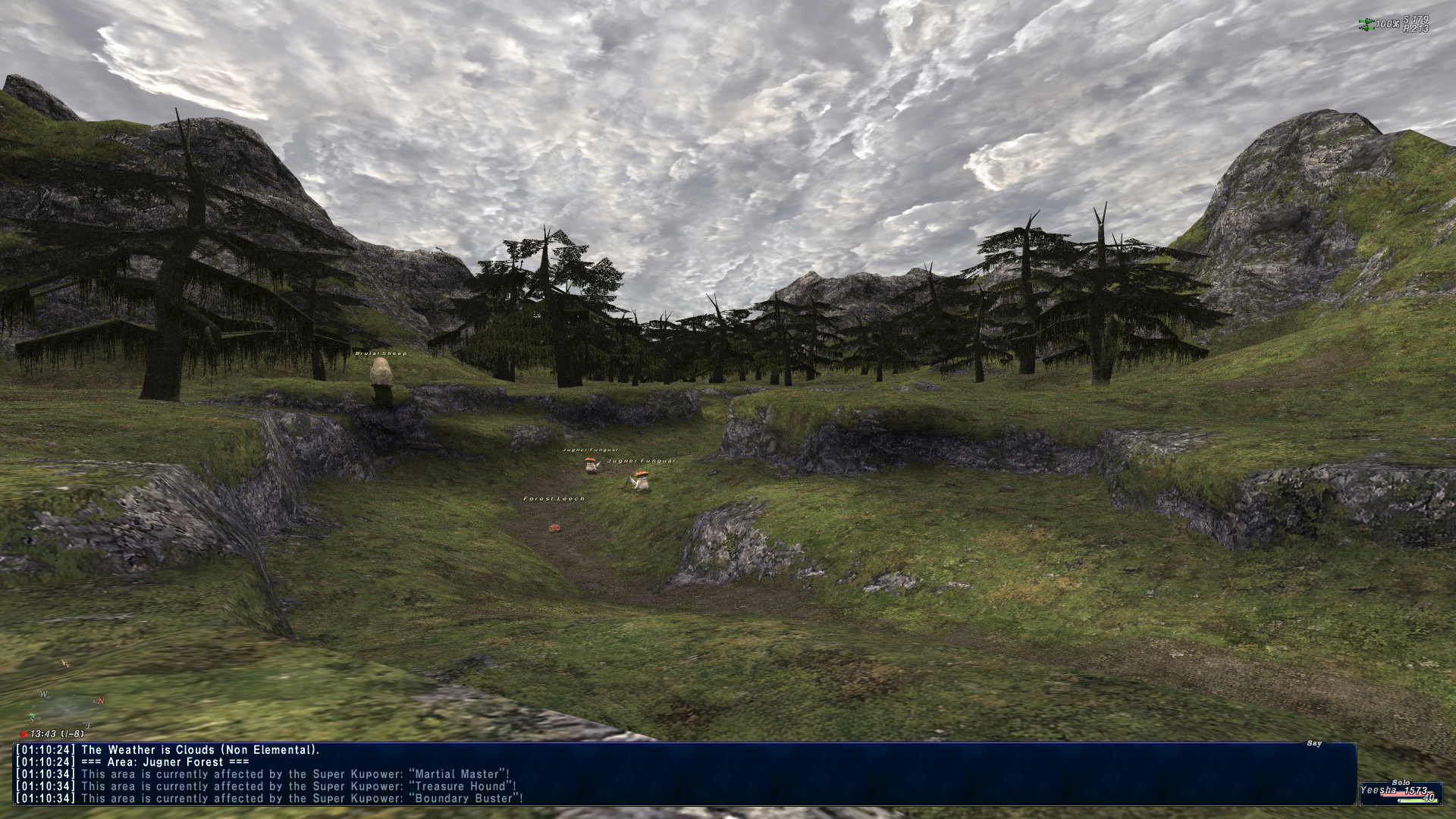
with my preset reshade:

but, I still think enlaying texture on the original is a good idea, it's just it was not enough subtle on jugner.
here some preview screenshot of windurst water using this way of work:
without reshade:

with reshade:

without reshade:
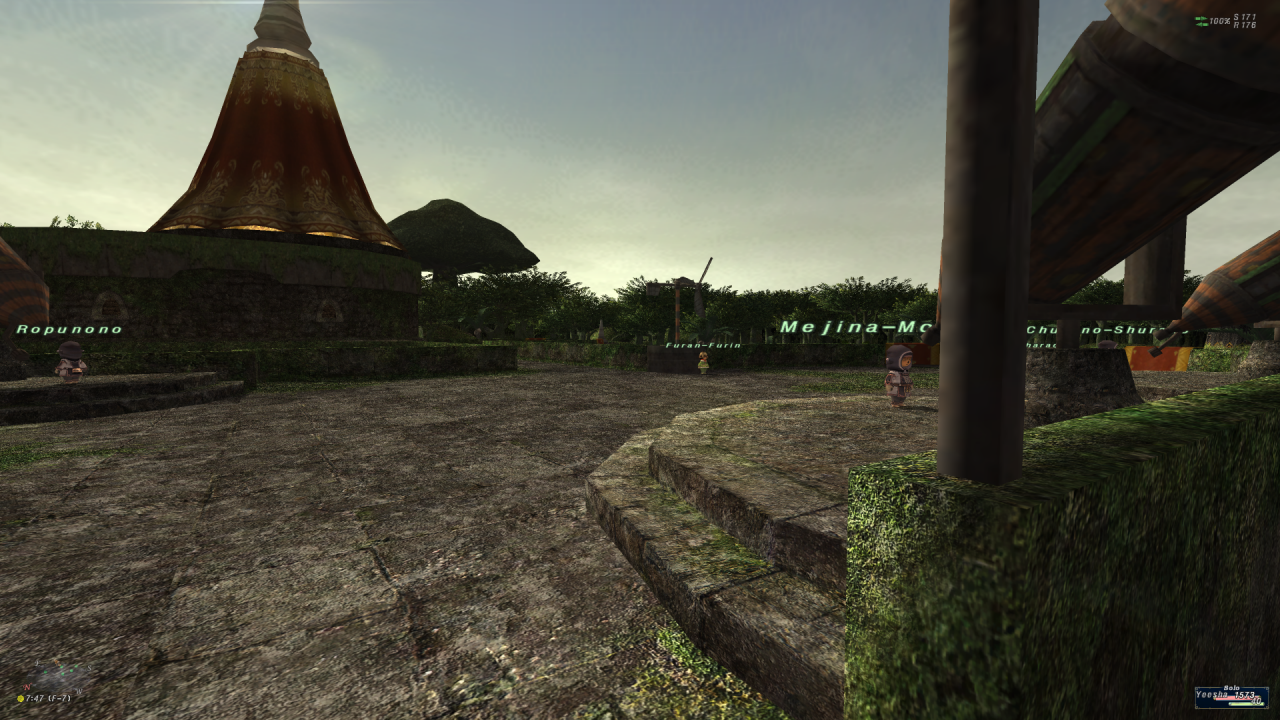
with reshade:
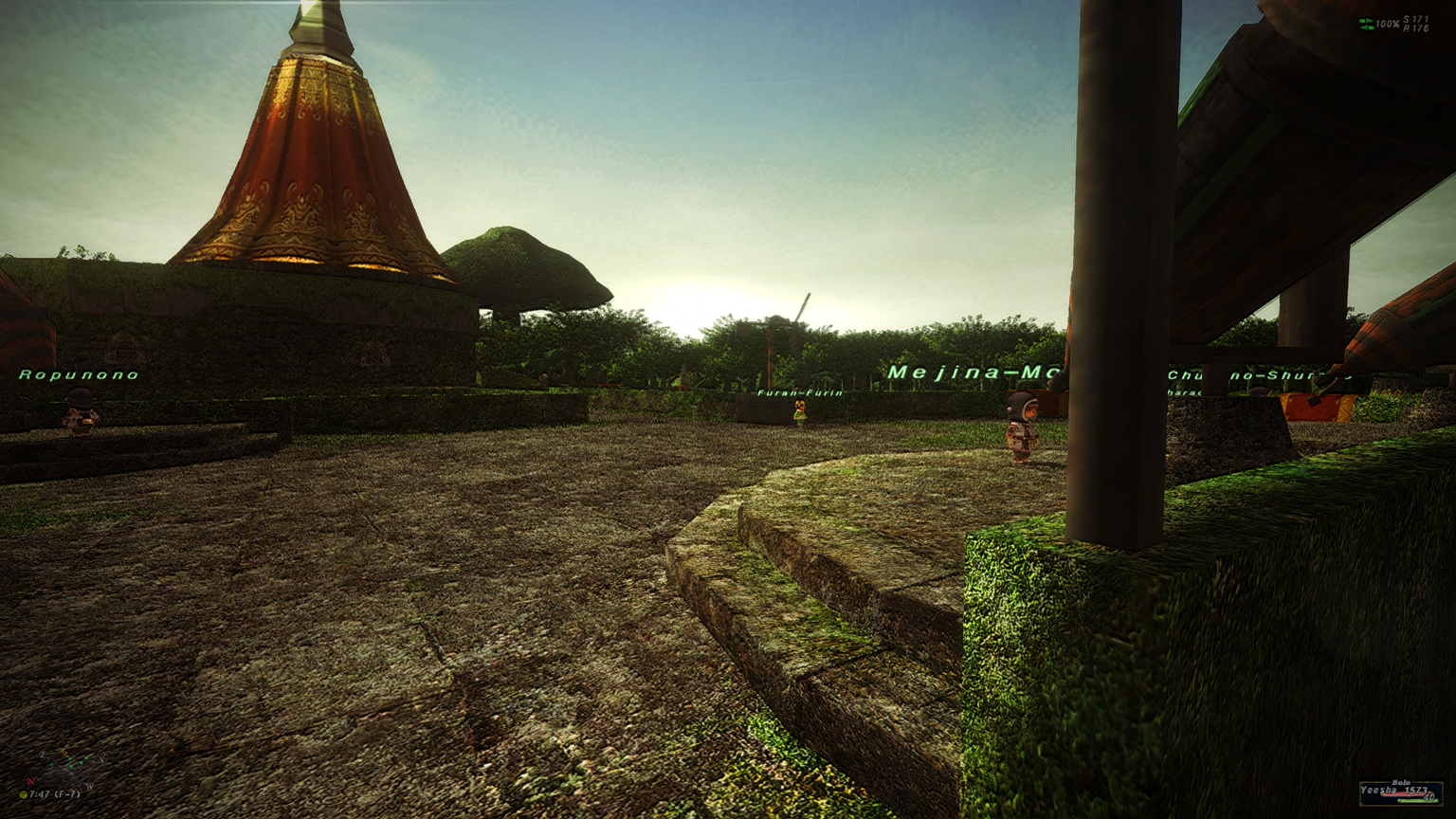
without reshade:
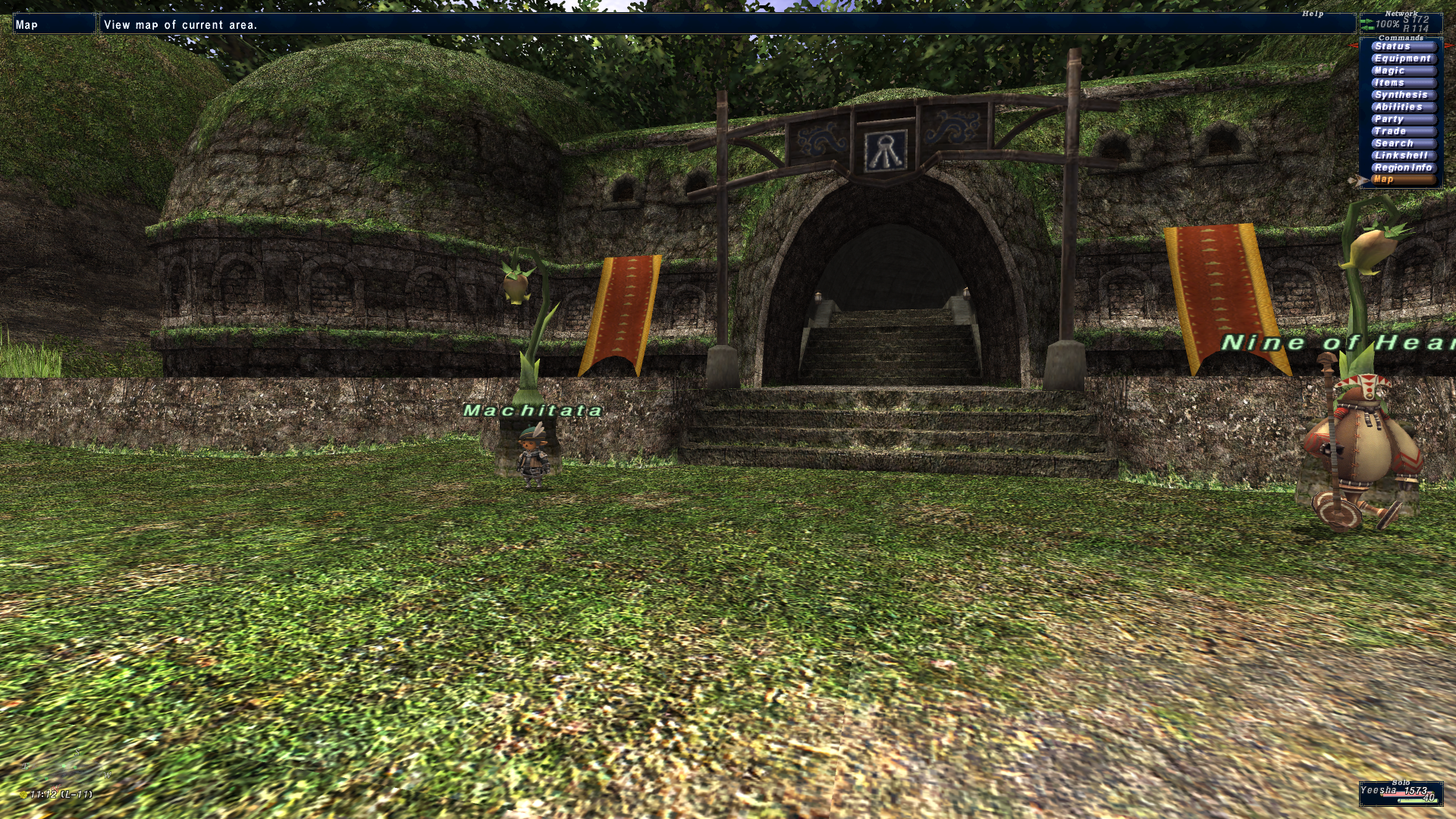
with reshade
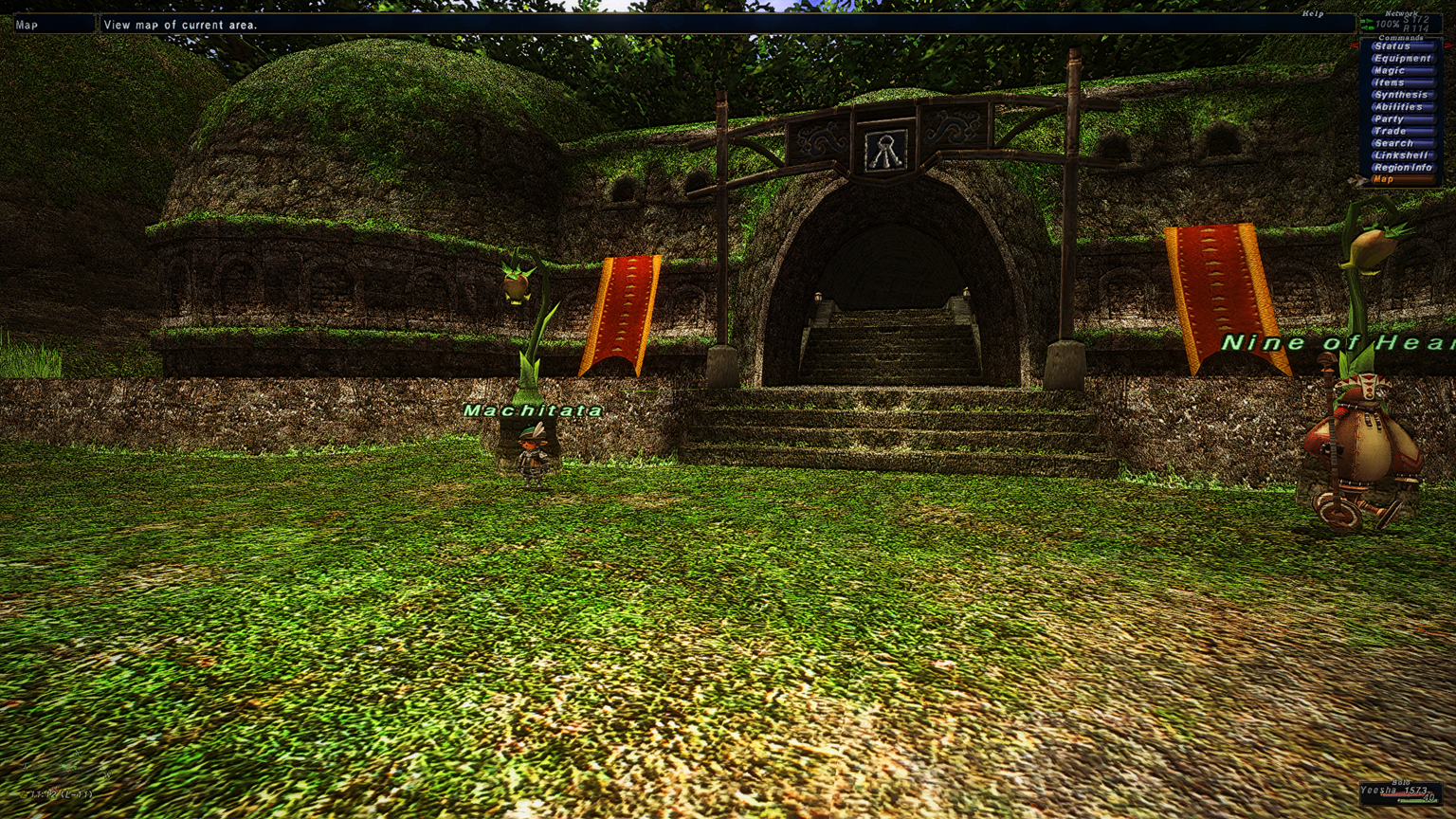
with amelila reshade preset:
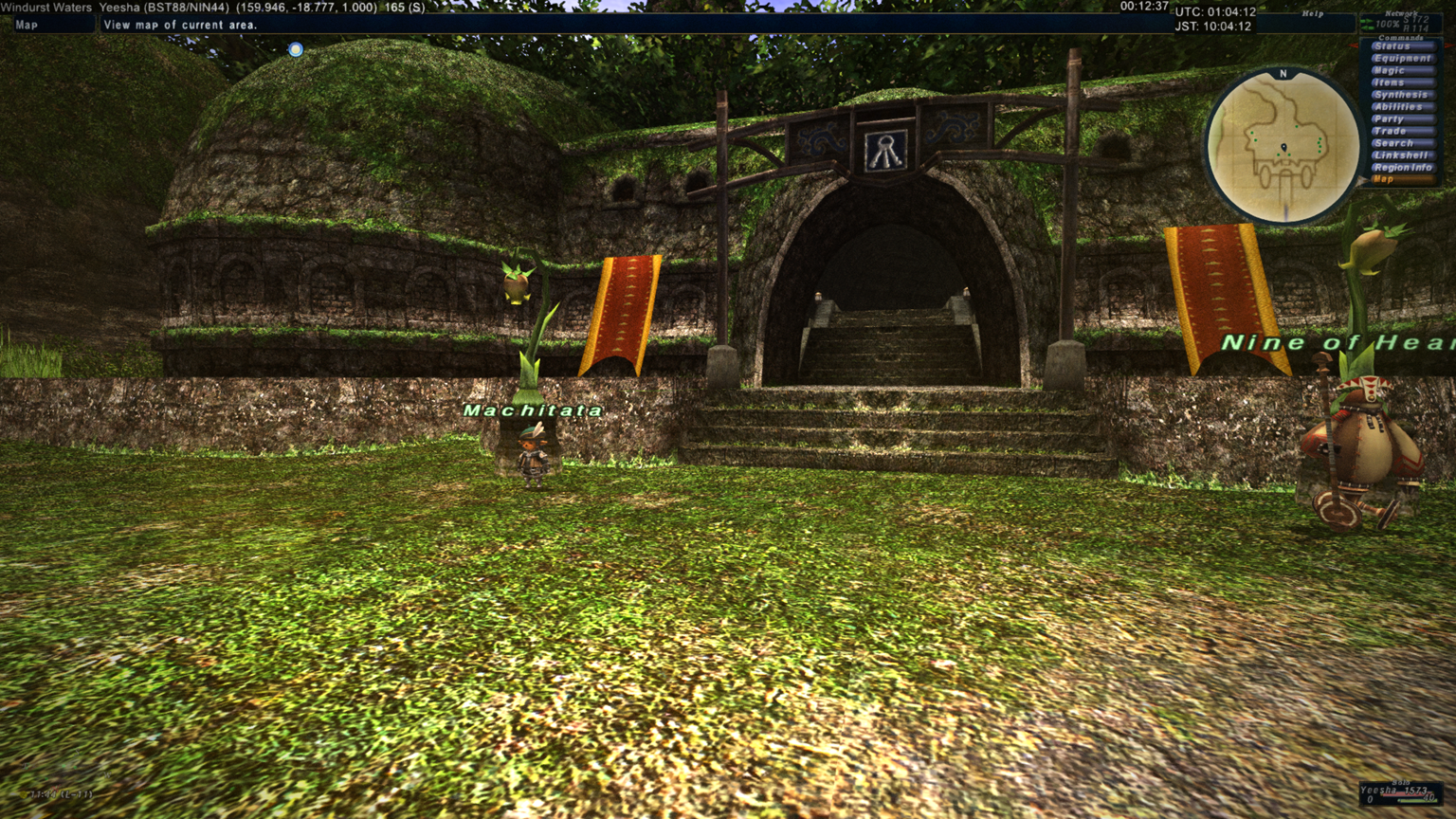
but look my reshade preset on amelila mod:
amelila:
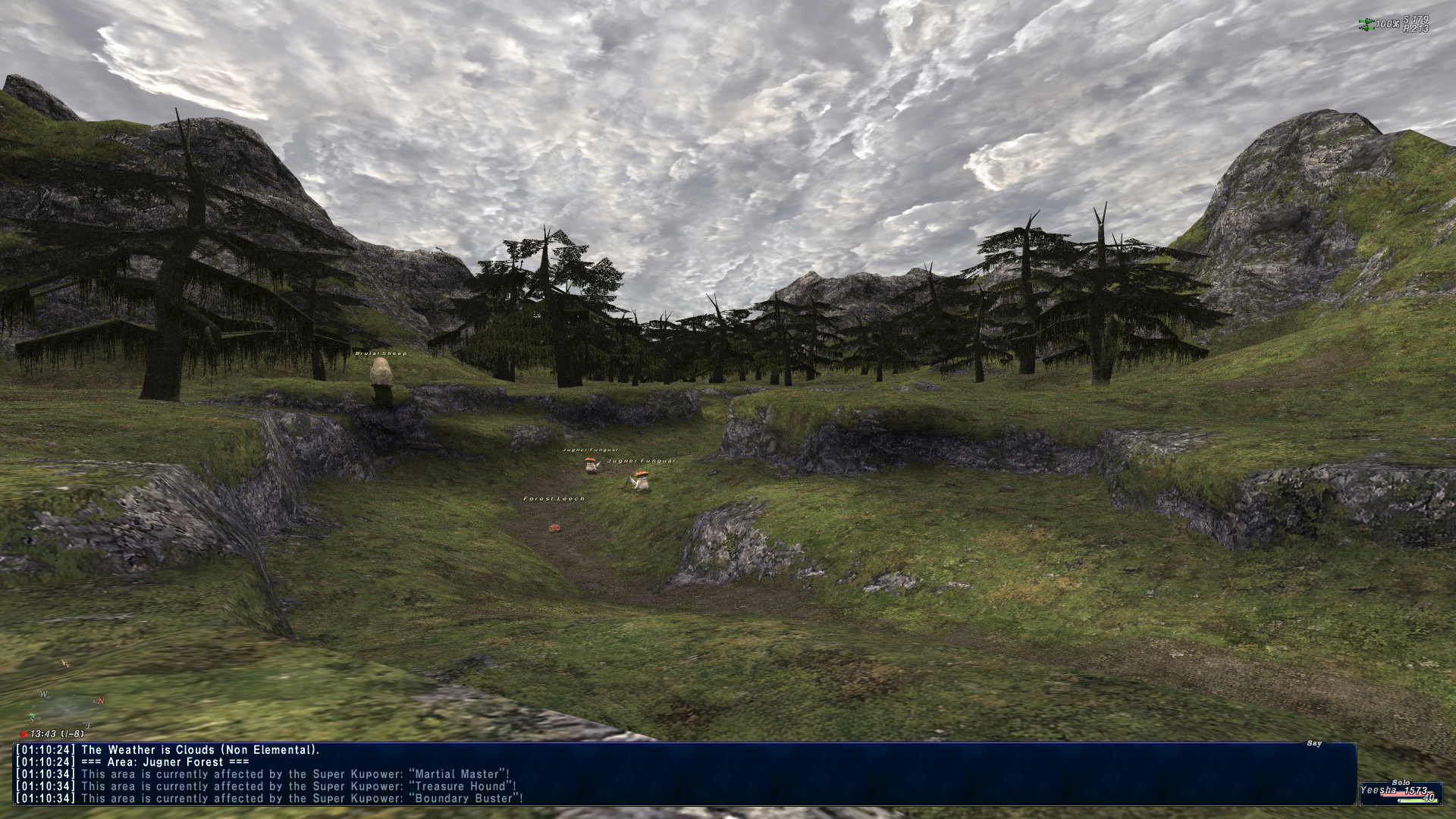
with my preset reshade:

but, I still think enlaying texture on the original is a good idea, it's just it was not enough subtle on jugner.
here some preview screenshot of windurst water using this way of work:
without reshade:

with reshade:

without reshade:
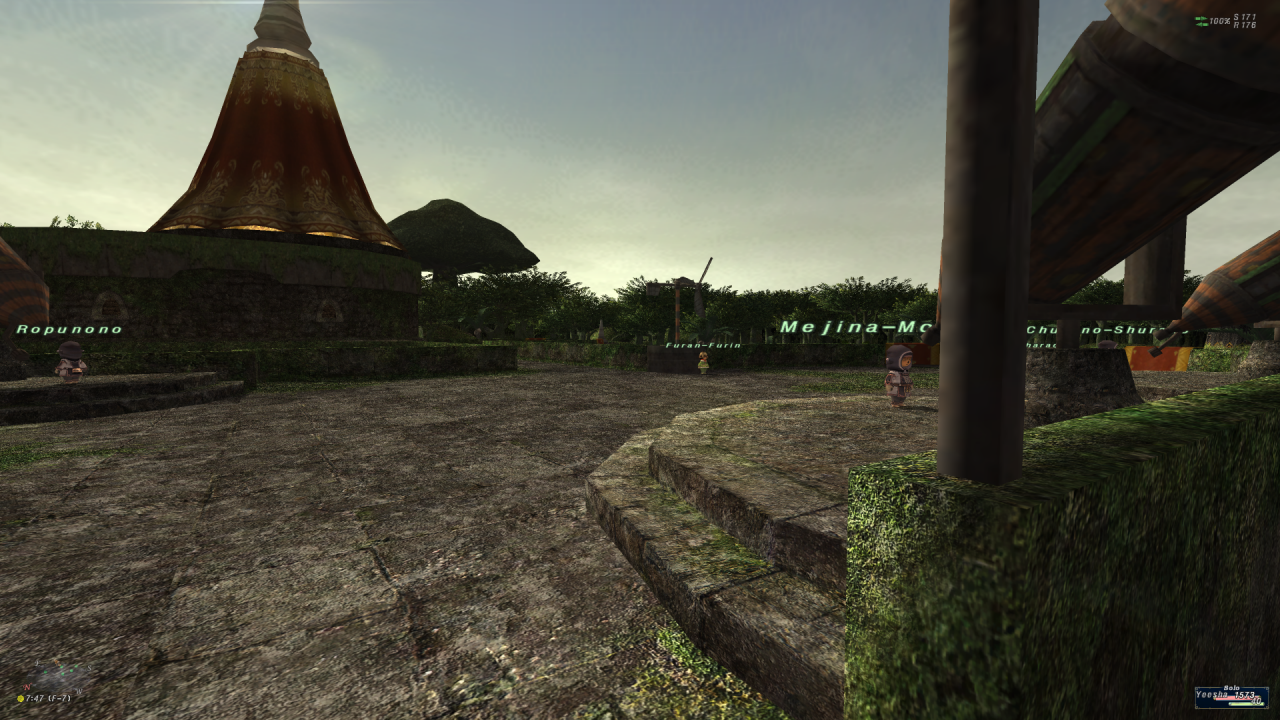
with reshade:
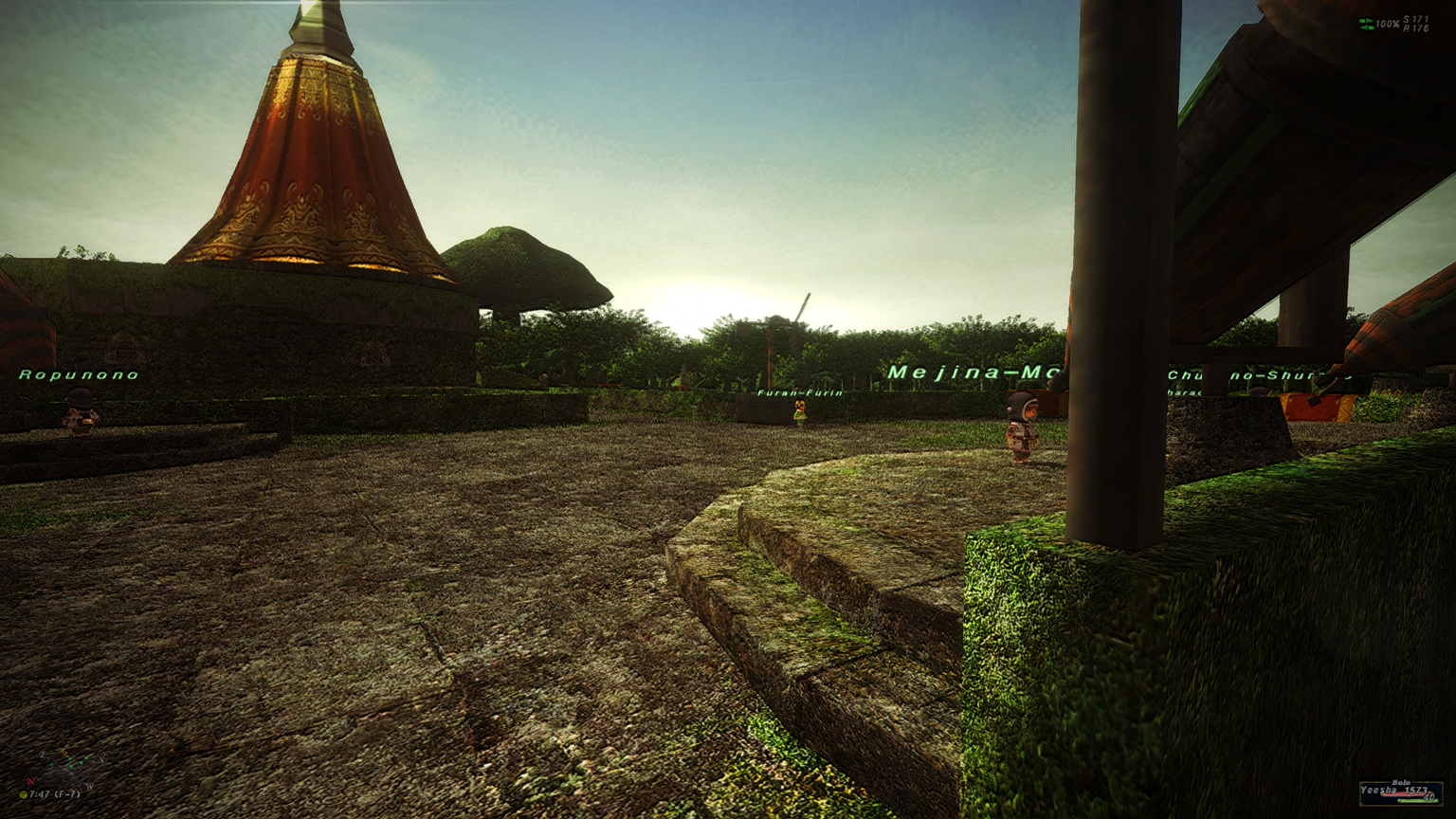
without reshade:
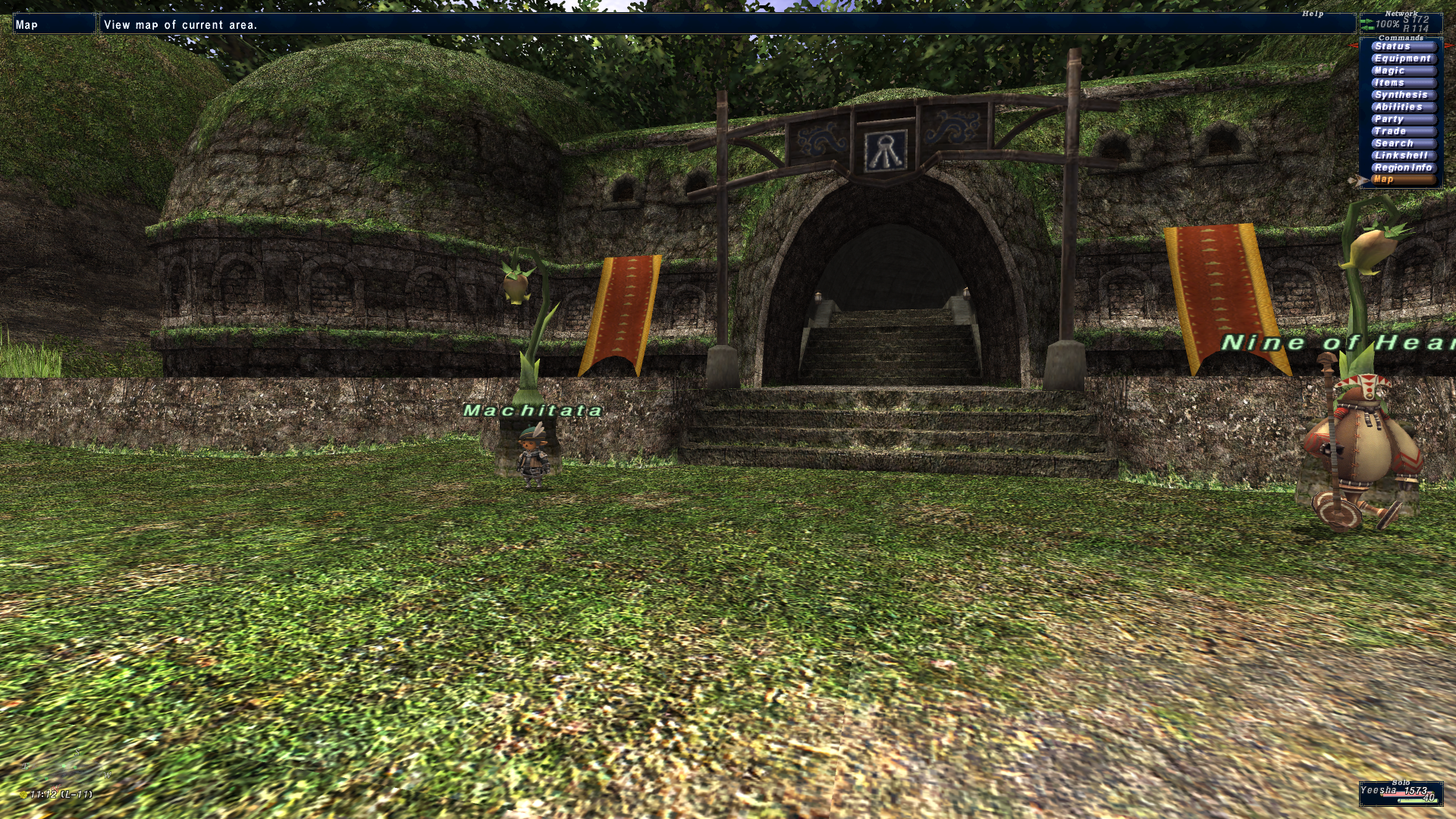
with reshade
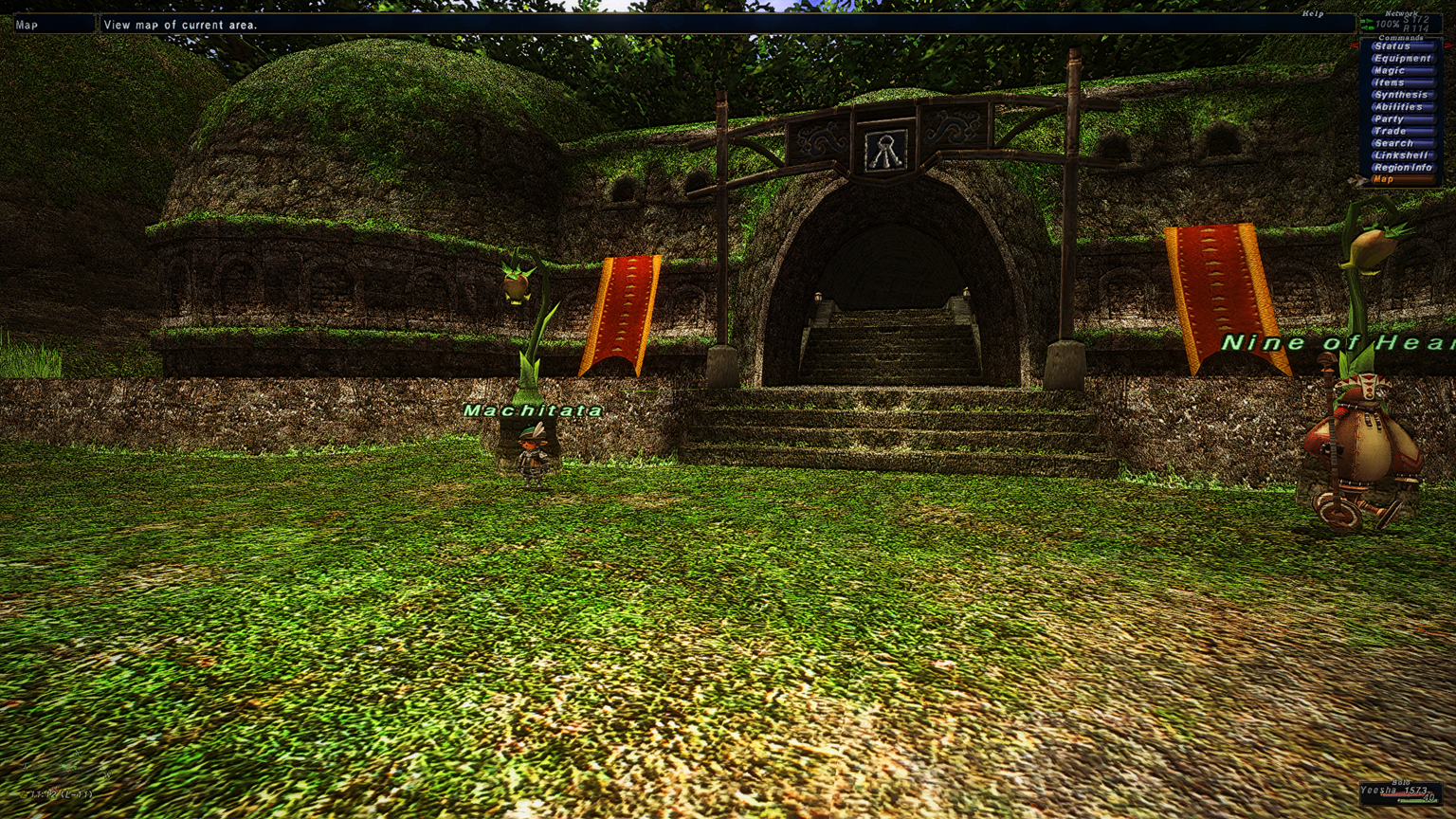
with amelila reshade preset:
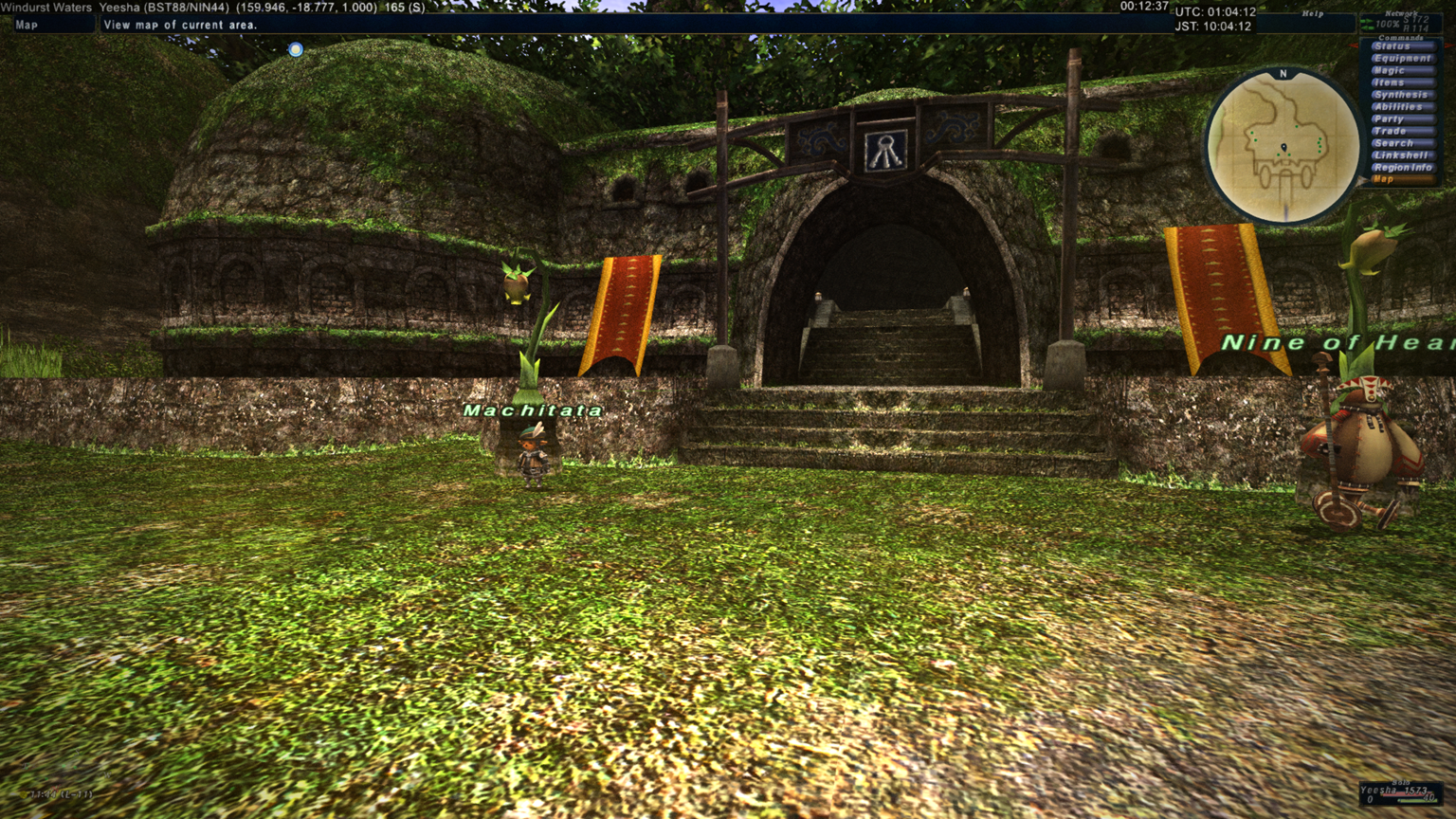
Verethragna hd dat mod

If you want to install only specific for your race and glow:
"Keep in mind that H2h are classed as dual wield so each set is 2 dats, 1 for each hand.
folder 241 and 242 are base 99 weapons without glow
folder 272, 273, 274 are glow dats
Taru = 273/106 & 274/31
Mithra = 273/118 & 274/36
Hume F = 273/70 & 274/16
Hume M = 272/122 & 273/8
Elvan f = 273/94 & 274/26
Elvaan M = 273/82 & 274/21
Galka = 274/2 & 274/41
"
https://tinyurl.com/uwqd2vg

If you want to install only specific for your race and glow:
"Keep in mind that H2h are classed as dual wield so each set is 2 dats, 1 for each hand.
folder 241 and 242 are base 99 weapons without glow
folder 272, 273, 274 are glow dats
Taru = 273/106 & 274/31
Mithra = 273/118 & 274/36
Hume F = 273/70 & 274/16
Hume M = 272/122 & 273/8
Elvan f = 273/94 & 274/26
Elvaan M = 273/82 & 274/21
Galka = 274/2 & 274/41
"
https://tinyurl.com/uwqd2vg
Regarding using Amelila's ReShade preset: I've never used ReShade - does it work fine alongside dgvoodoo?
Also, is the d3d8.dll I already have in my POL folder (from dgvoodoo setup) fine, or do I need to overwrite it with the one from the ReShade setup?
Also, is the d3d8.dll I already have in my POL folder (from dgvoodoo setup) fine, or do I need to overwrite it with the one from the ReShade setup?
Hi Amelila and kireek.
First thing, awesome job on the HD mods. It's very nice to look at. I really appreciate your effort in all this to make FFXI enhanced.
They all been working fine on my computer, untill yesterday when i tried dynamis bastok (D) zone. Once i enter, it takes a few second and the game totaly crashes when in that zone.
It happends kinda directly. I had to zoom in and only look on the ground to NOT get the crash. Directly when i started to look around (area around AH) it crashed. You guys had any experience off it or what might be wrong?
(fyi i happend after the latest release of HD mods, before that i had no problem i that zone)
First thing, awesome job on the HD mods. It's very nice to look at. I really appreciate your effort in all this to make FFXI enhanced.
They all been working fine on my computer, untill yesterday when i tried dynamis bastok (D) zone. Once i enter, it takes a few second and the game totaly crashes when in that zone.
It happends kinda directly. I had to zoom in and only look on the ground to NOT get the crash. Directly when i started to look around (area around AH) it crashed. You guys had any experience off it or what might be wrong?
(fyi i happend after the latest release of HD mods, before that i had no problem i that zone)
epta said: »
Hi Amelila and kireek.
First thing, awesome job on the HD mods. It's very nice to look at. I really appreciate your effort in all this to make FFXI enhanced.
They all been working fine on my computer, untill yesterday when i tried dynamis bastok (D) zone. Once i enter, it takes a few second and the game totaly crashes when in that zone.
It happends kinda directly. I had to zoom in and only look on the ground to NOT get the crash. Directly when i started to look around (area around AH) it crashed. You guys had any experience off it or what might be wrong?
(fyi i happend after the latest release of HD mods, before that i had no problem i that zone)
First thing, awesome job on the HD mods. It's very nice to look at. I really appreciate your effort in all this to make FFXI enhanced.
They all been working fine on my computer, untill yesterday when i tried dynamis bastok (D) zone. Once i enter, it takes a few second and the game totaly crashes when in that zone.
It happends kinda directly. I had to zoom in and only look on the ground to NOT get the crash. Directly when i started to look around (area around AH) it crashed. You guys had any experience off it or what might be wrong?
(fyi i happend after the latest release of HD mods, before that i had no problem i that zone)
Is it this?
https://www.ffxiah.com/forum/topic/44787/jeanpauls-dat-mod-workshop/7/#3465911
UI icon mod related?
Hi Kireek.
I haven't installed XI view (at least with my knowledge) if it hasn't been included in the hd mod package.
My recent installations was the new all in one package from here + Amelilas latest releases. Not sure what's causing the problem. Waiting on the cooldown on dynamis and try to reenter
I haven't installed XI view (at least with my knowledge) if it hasn't been included in the hd mod package.
My recent installations was the new all in one package from here + Amelilas latest releases. Not sure what's causing the problem. Waiting on the cooldown on dynamis and try to reenter
just something to note for Amelilas Ru Lude Gardens in jeuno, my game always crashes when you walk away from the AH towards the crystal that leads to magian moogles. also while walking towards it while using this in xpivot and I think the file is too big? disabling it and no game crash so something is up with that experimental one.
epta said: »
Hi Amelila and kireek.
First thing, awesome job on the HD mods. It's very nice to look at. I really appreciate your effort in all this to make FFXI enhanced.
They all been working fine on my computer, untill yesterday when i tried dynamis bastok (D) zone. Once i enter, it takes a few second and the game totaly crashes when in that zone.
It happends kinda directly. I had to zoom in and only look on the ground to NOT get the crash. Directly when i started to look around (area around AH) it crashed. You guys had any experience off it or what might be wrong?
(fyi i happend after the latest release of HD mods, before that i had no problem i that zone)
First thing, awesome job on the HD mods. It's very nice to look at. I really appreciate your effort in all this to make FFXI enhanced.
They all been working fine on my computer, untill yesterday when i tried dynamis bastok (D) zone. Once i enter, it takes a few second and the game totaly crashes when in that zone.
It happends kinda directly. I had to zoom in and only look on the ground to NOT get the crash. Directly when i started to look around (area around AH) it crashed. You guys had any experience off it or what might be wrong?
(fyi i happend after the latest release of HD mods, before that i had no problem i that zone)
Sorry to hear your game is crashing! I don't believe it has anything to do with my mods, as I have not yet released a Dynamis - Bastok mod at this time. Everything in FFXI is contained in completely separate DAT files, so I would be quite surprised if it had anything to do with my other mods.
Amelila's AI Upscale - Pack 02. Available Now!
YouTube Video Placeholder
epta said: »
Hi Kireek.
I haven't installed XI view (at least with my knowledge) if it hasn't been included in the hd mod package.
My recent installations was the new all in one package from here + Amelilas latest releases. Not sure what's causing the problem. Waiting on the cooldown on dynamis and try to reenter
I haven't installed XI view (at least with my knowledge) if it hasn't been included in the hd mod package.
My recent installations was the new all in one package from here + Amelilas latest releases. Not sure what's causing the problem. Waiting on the cooldown on dynamis and try to reenter
I'm guessing you downloaded the 2 gig zip that Onimenokyo made? If so it's the thing I mentioned since they put all HD dats from many sources into one, I downloaded it and checked just now.
So that's why you're crashing in Dynamis, they added new icons to dyna statues and if you have that mod you don't have the new icons and it crashes. Either need to remove those 2 dats or get the new ones from the thread I mentioned.
https://www.ffxiah.com/forum/topic/44787/jeanpauls-dat-mod-workshop/7/#3465739
The all in one is My mods, Amelilas mods, UI mods and map mods I think, maybe more.
Here is the readme from the all in one zip Onimenokyo made.
---UI Mod----
XI View v2.0.5
---Modded Maps----
ALL MAPS 3-27-13
SoA and RoV for Players v2
SoA Maps v0.3
----HD Zones----
Adoulin
Bastok Zones (kireek)
Dynamis S (normal and D) (Amelila+kireek)
Norg (Mazata)
Qufim and Behemoths Domain (kireek)
HD Overhaul FINAL by Amelila
Escha - Zi'tah
King Ranperres Tomb
Jeuno Mog House
Jugnar Forest
La Theine Plaueau
Lower Jeuno
Mog Houses
Mog Garden
North and South Gustaberg (Amelila+kireek)
Reisenjima
Rolanberry Gields
Ru'Aun Gardens
Sanctuary of Zi'tah
West and East Ronfaure
Yhoator Jungle
Yuhtunga Jungle
"Sand Zones" (kireek)
Zone Pack 1 (kireek)
Ambuscade dungeon
Mhaura
Inner Horuto Ruins
East Adoulin
Amelila's AI Upscale - Pack 01 (Amelila)
Phanauet Channel
Carpenters' Landing
Manaclipper
Bibiki Bay
Uleguerand Range
Bearclaw Pinnacle
Attohwa Chasm
Boneyard Gully
Pso'Xja
The Shrouded Maw
Oldton Movalpolos
Newton Movalpolos
Mine Shaft #2716
Hall of Transference
Abyssea - Konschtat
Promyvion - Holla
Spire of Holla
Promyvion - Dem
Spire of Dem
Promyvion - Mea
Spire of Mea
Promyvion - Vahzl
Spire of Vahzl
Lufaise Meadows
Misareaux Coast
Tavnazian Safehold
Phomiuna Aqueducts
Sacrarium
Riverne - Site #B01
Riverne - Site #A01
Monarch Linn
Sealion's Den
Al'Taieu
Grand Palace of Hu'Xzoi
The Garden of Ru'Hmet
Empyreal Paradox
Temenos
Apollyon
Dynamis - Valkurm
Dynamis - Buburimu
Dynamis - Qufim
Dynamis - Tavnazia
Diorama Abdhaljs-Ghelsba
Abdhaljs Isle-Purgonorgo
Abyssea - Tahrongi
Open sea route to Al Zahbi
Open sea route to Mhaura
Al Zahbi
Aht Urhgan Whitegate
Wajaom Woodlands
Bhaflau Thickets
Nashmau
Airship01
Airship02
Boat01
Boat02
Zone01 (cutscene?)
Zone02 (cutscene?)
Zone03 (cutscene?)
Zone04 (cutscene?)
Zone05 (cutscene?)
All FFXI content and images © 2002-2025 SQUARE ENIX CO., LTD. FINAL
FANTASY is a registered trademark of Square Enix Co., Ltd.